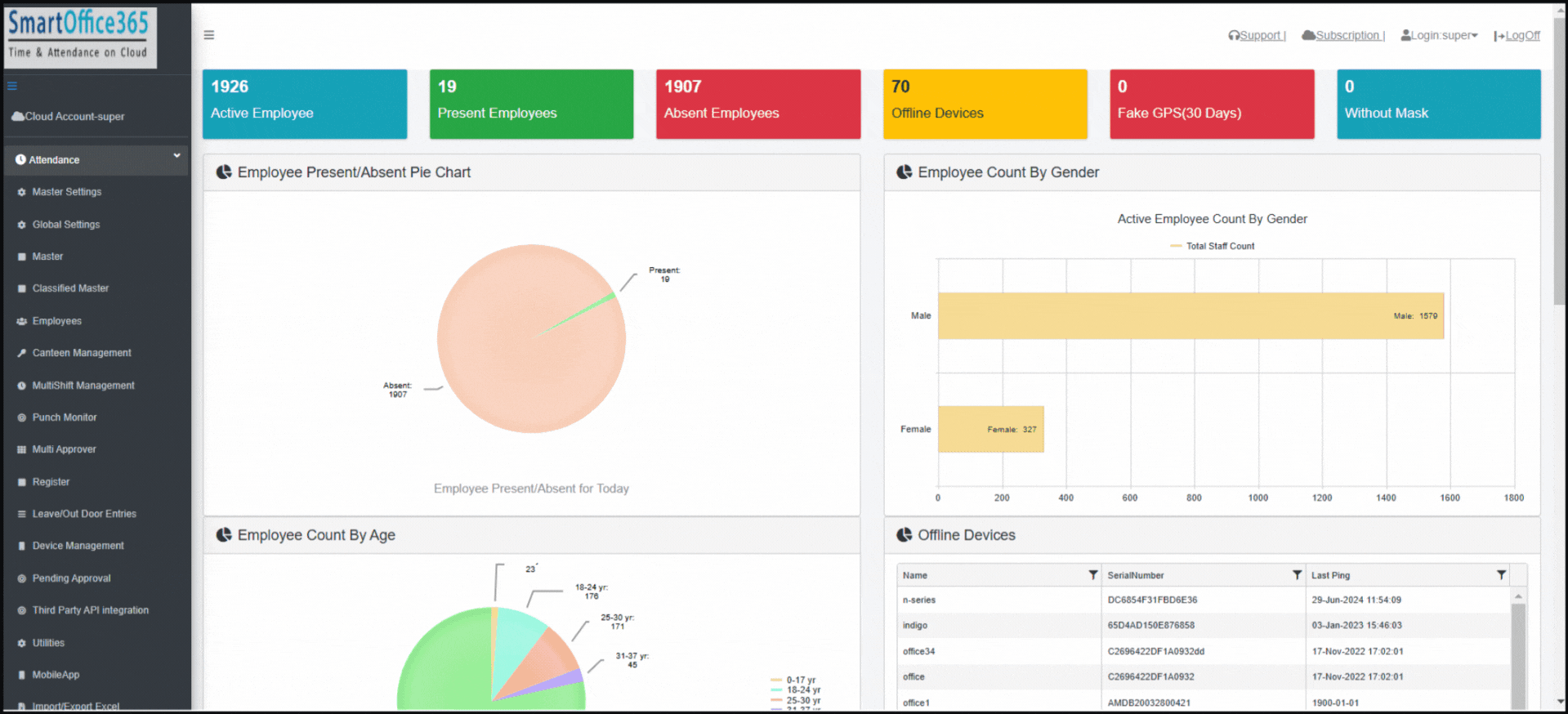Payroll Updates
1. Bulk Import of Employee Leave Encashment:
A new file format has been introduced for updating leave encashment entries in bulk.
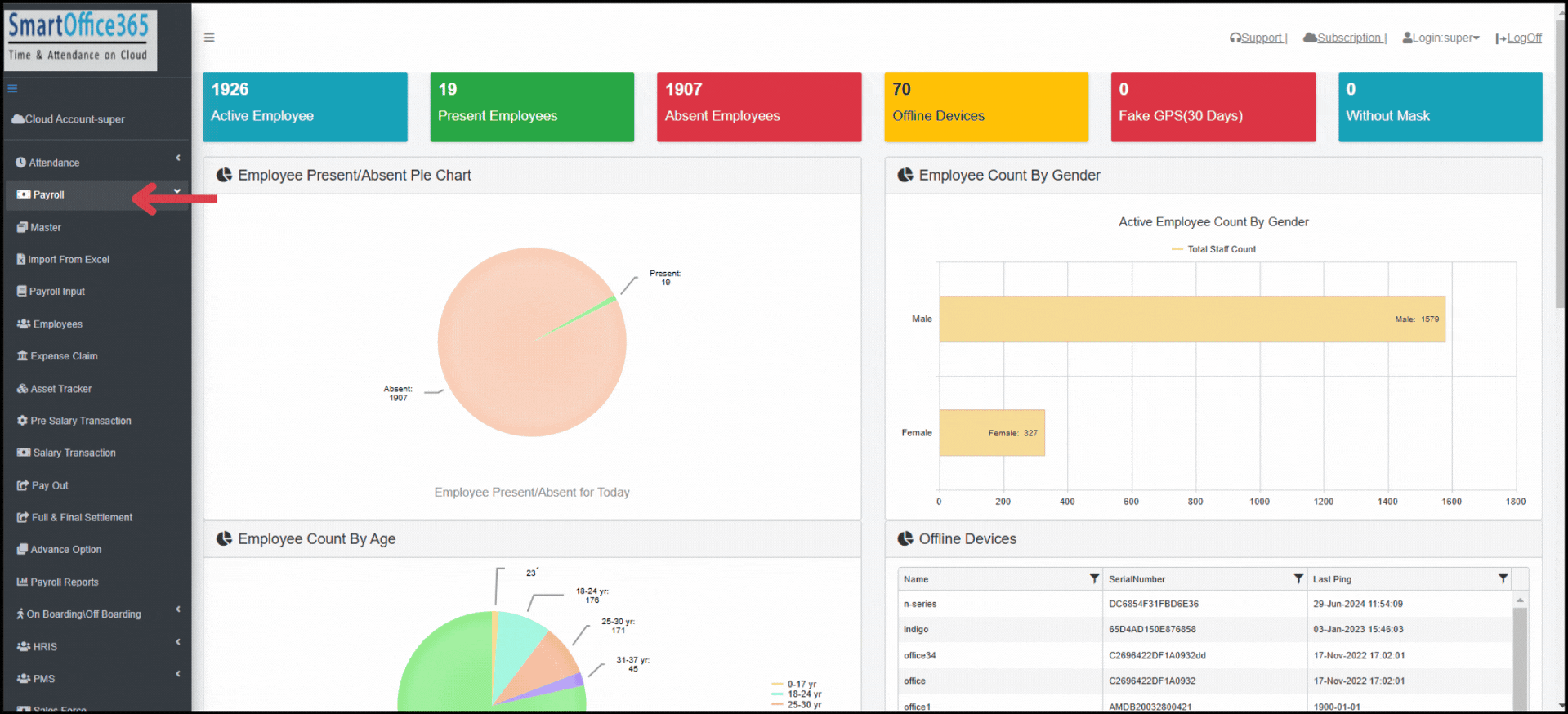
2. LWF Yearly Report:
Now you can generate the annual Labour Welfare Fund (LWF) contribution report effortlessly.
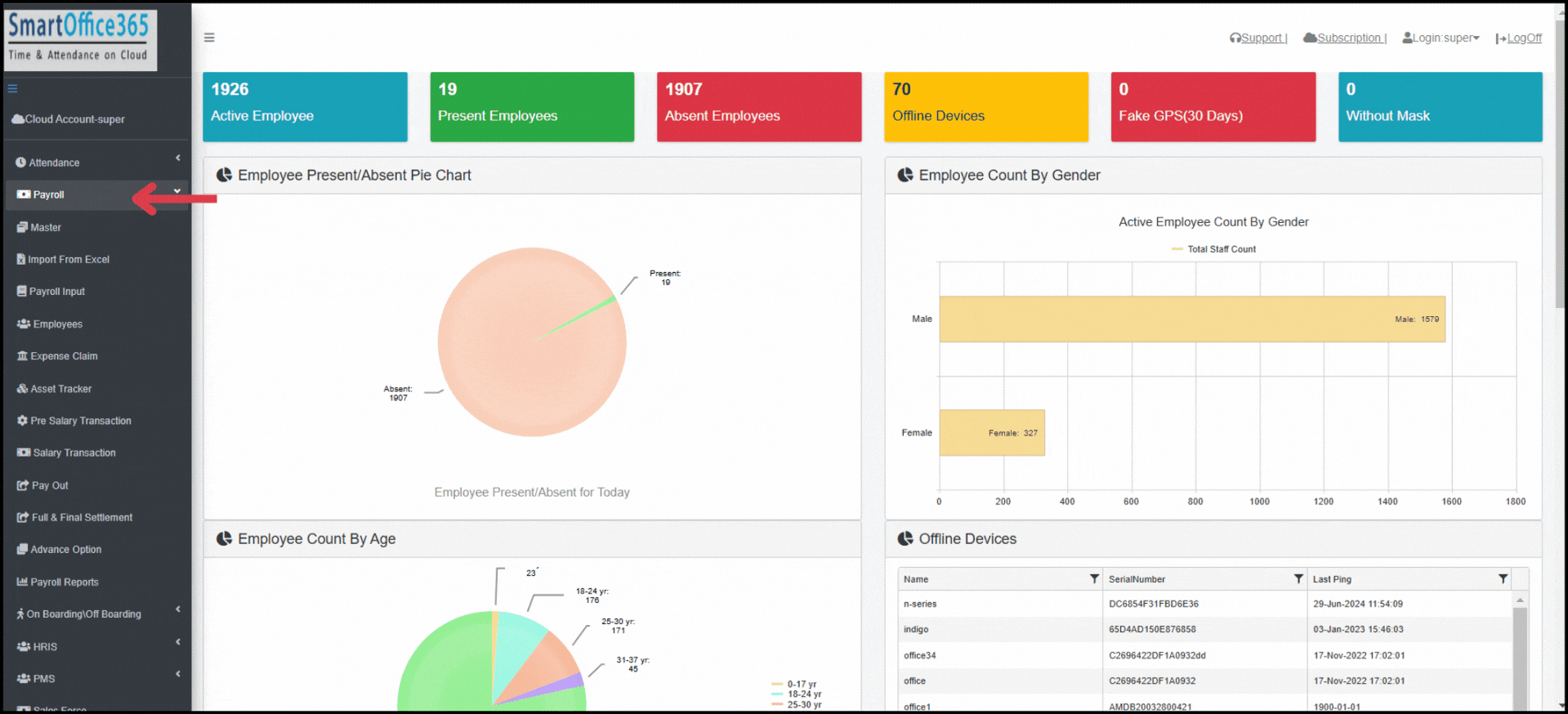
3.Enhanced Insurance Details:
Two new fields—Name of Doctor and Reason for Hospitalization—have been added under the Insurance tab.
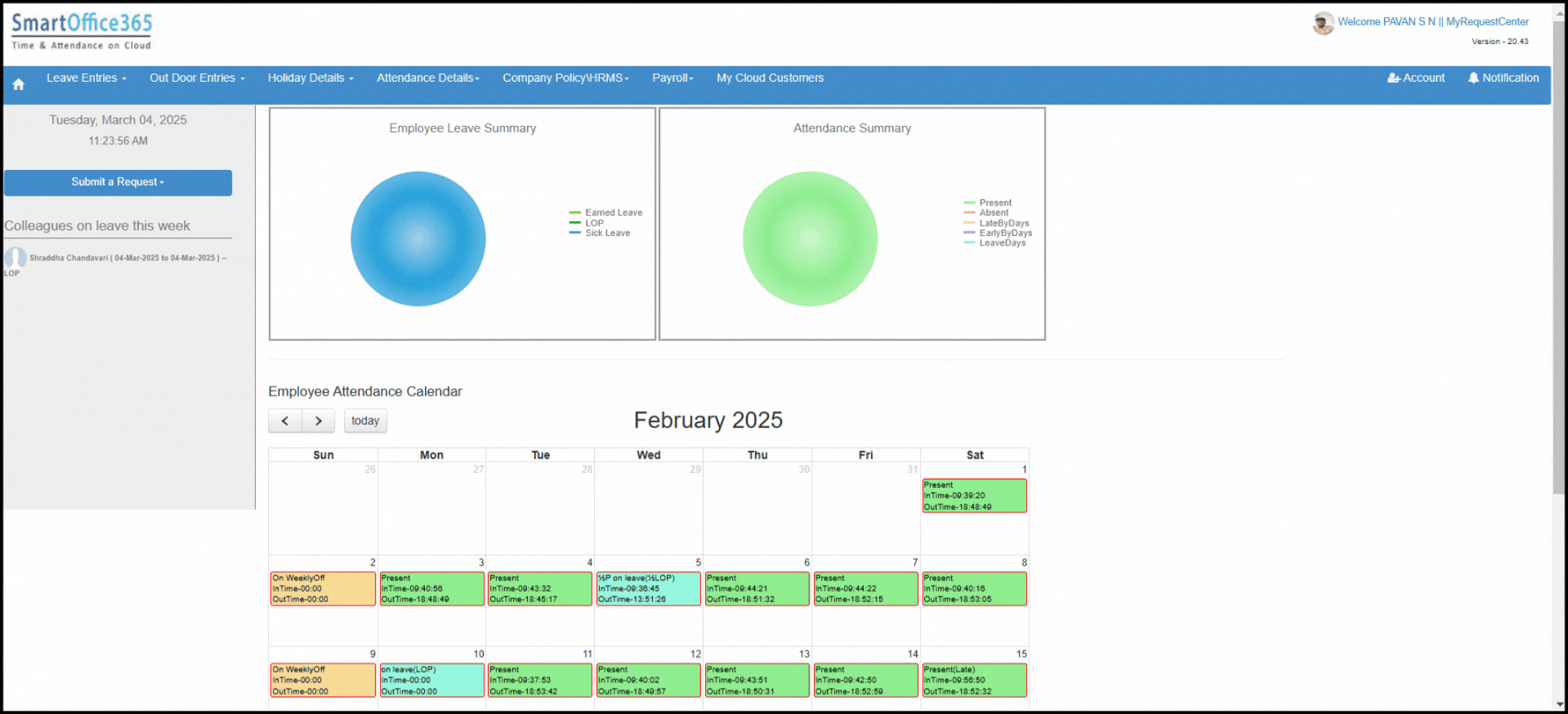
Employee details (Name, Employee ID, Mobile No, Email ID) will now auto-fetch when exporting to Excel.
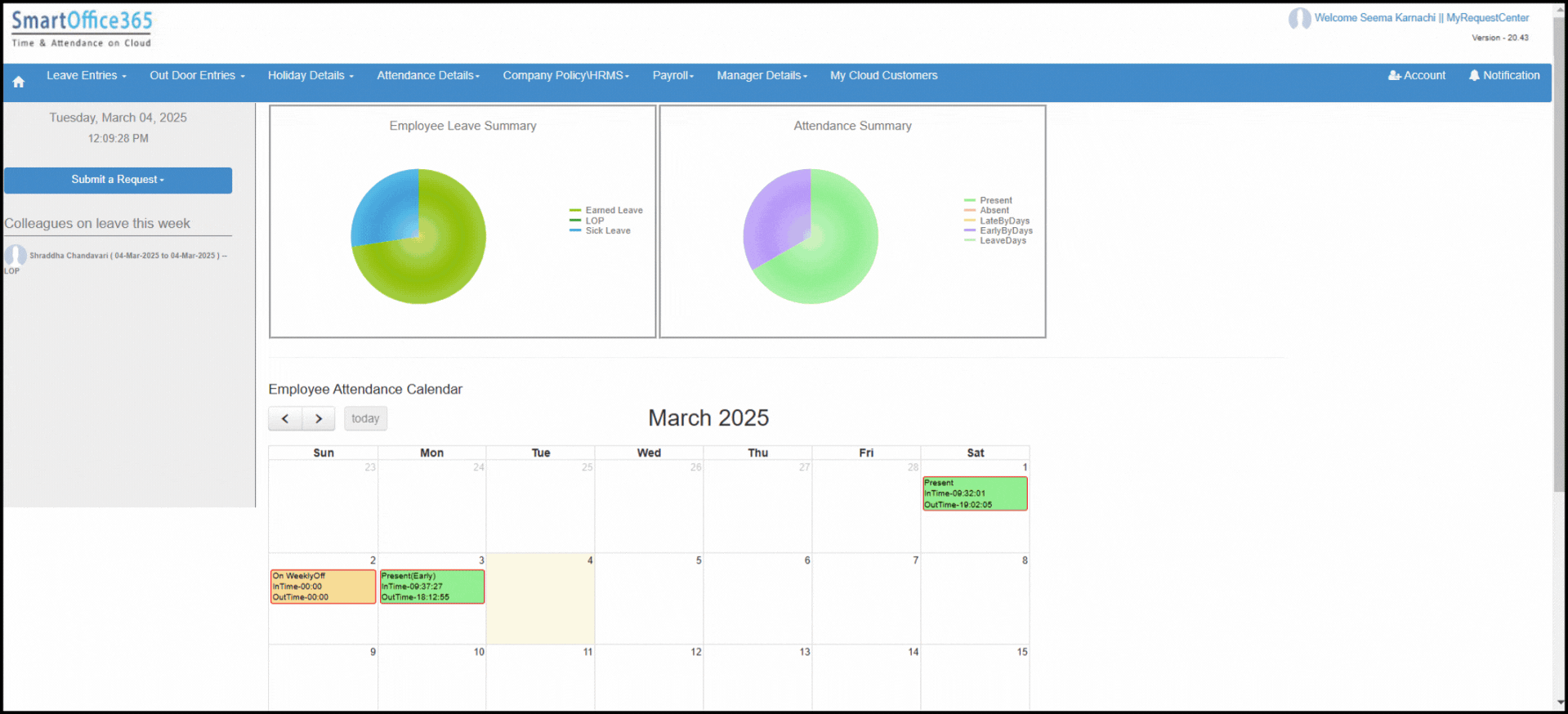
4. New Yearly Salary Summary Report.
A comprehensive report providing an overview of all earnings and deductions for the year.
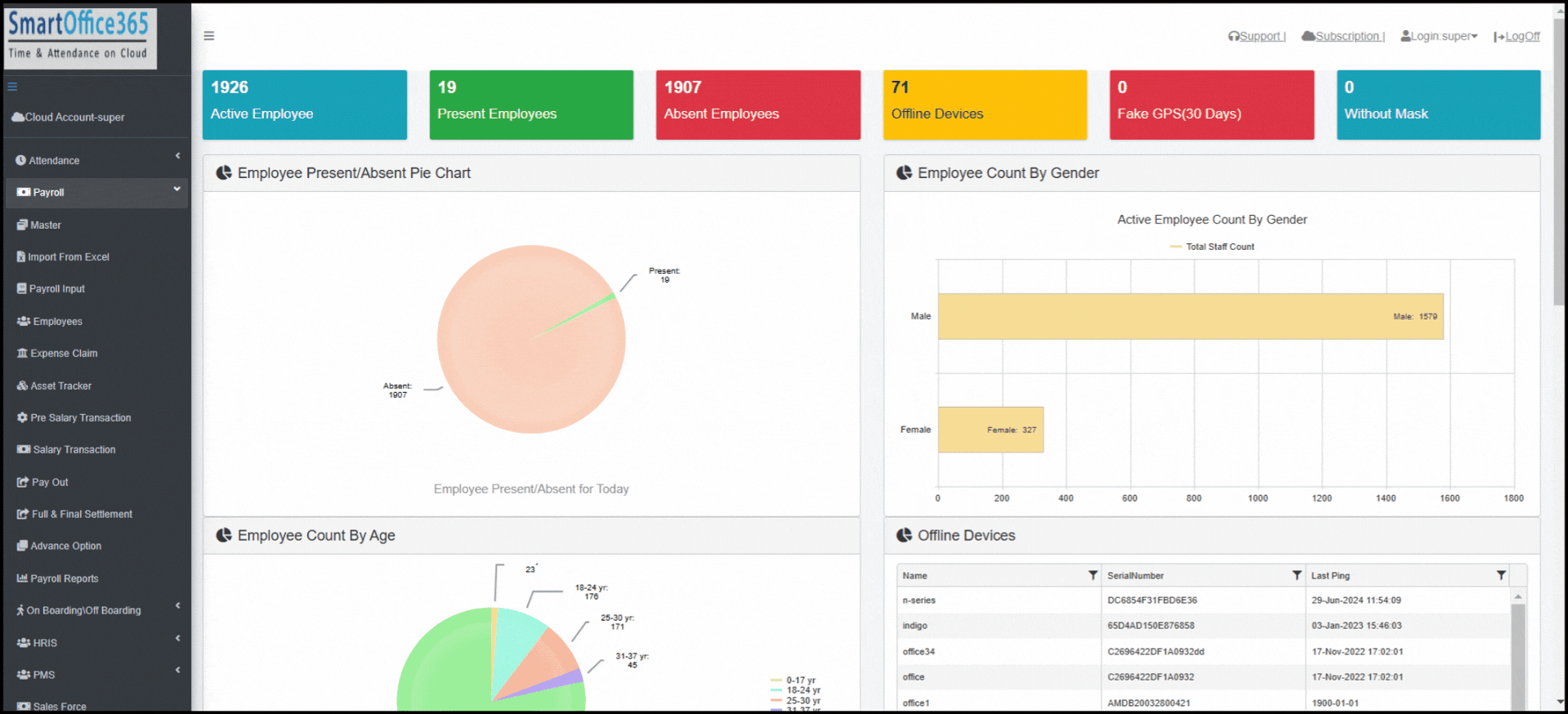
5. Now Manager can apply advance on behalf of thire reporting employees.
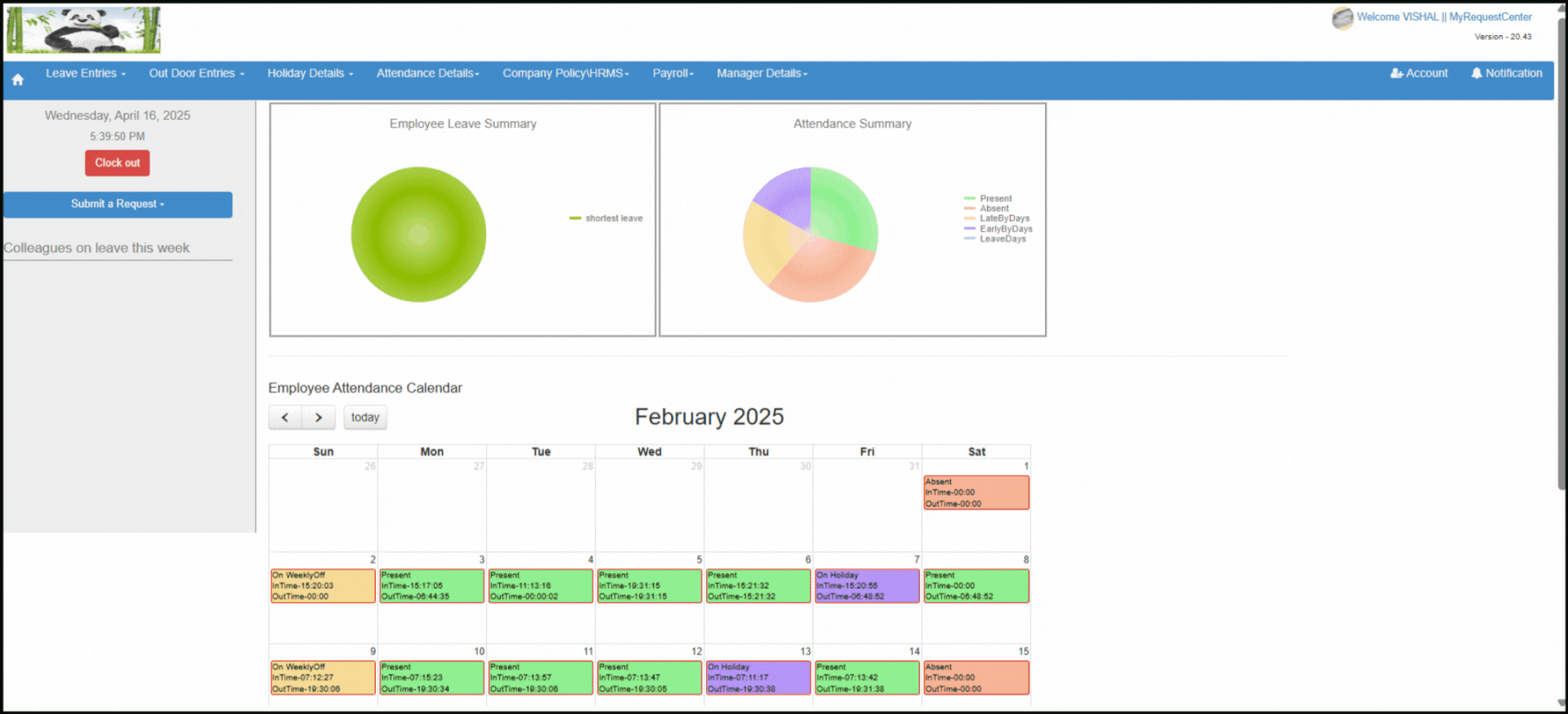
6. Employee Age field has been provided into the customize payroll report.
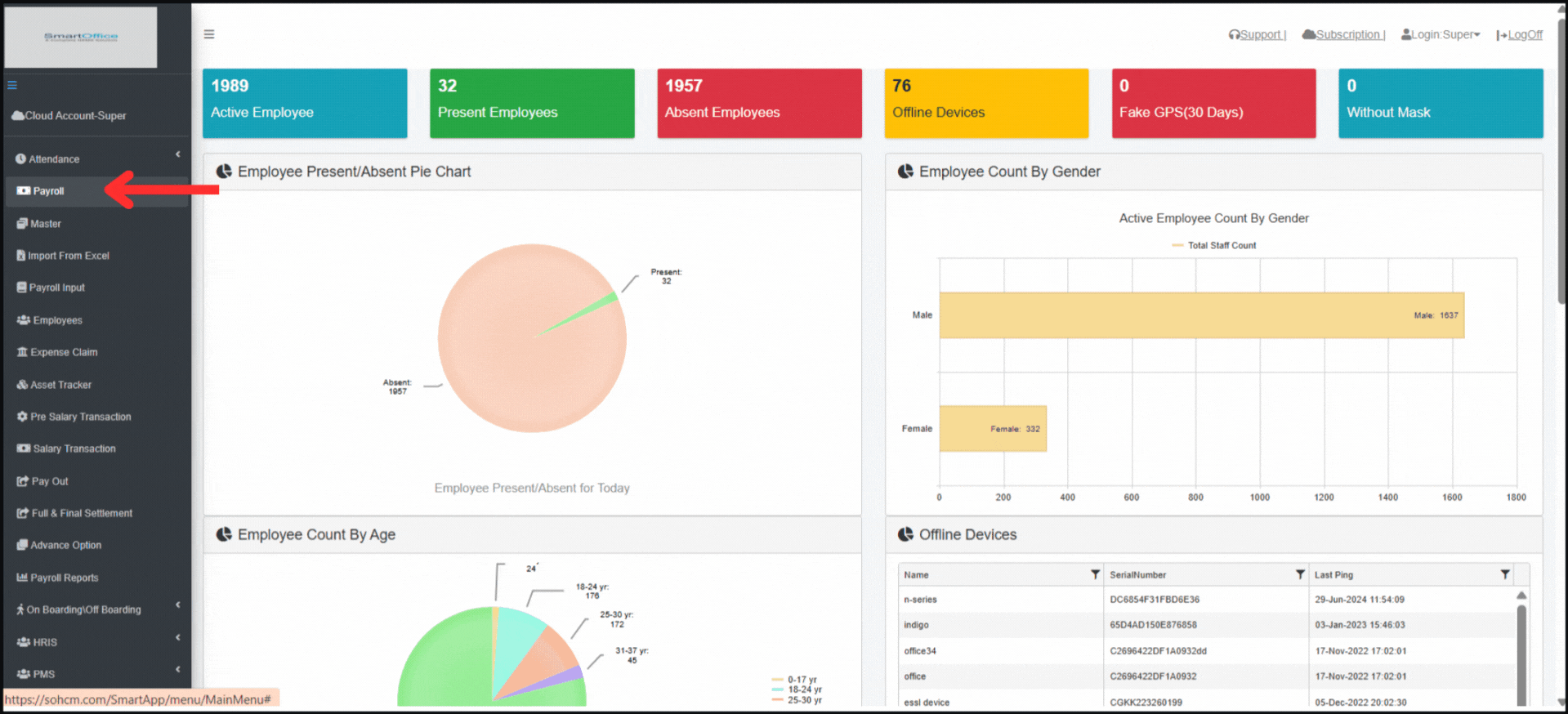
7.Now employee can generate their IT projection as per actual values allowed for the exemptions.
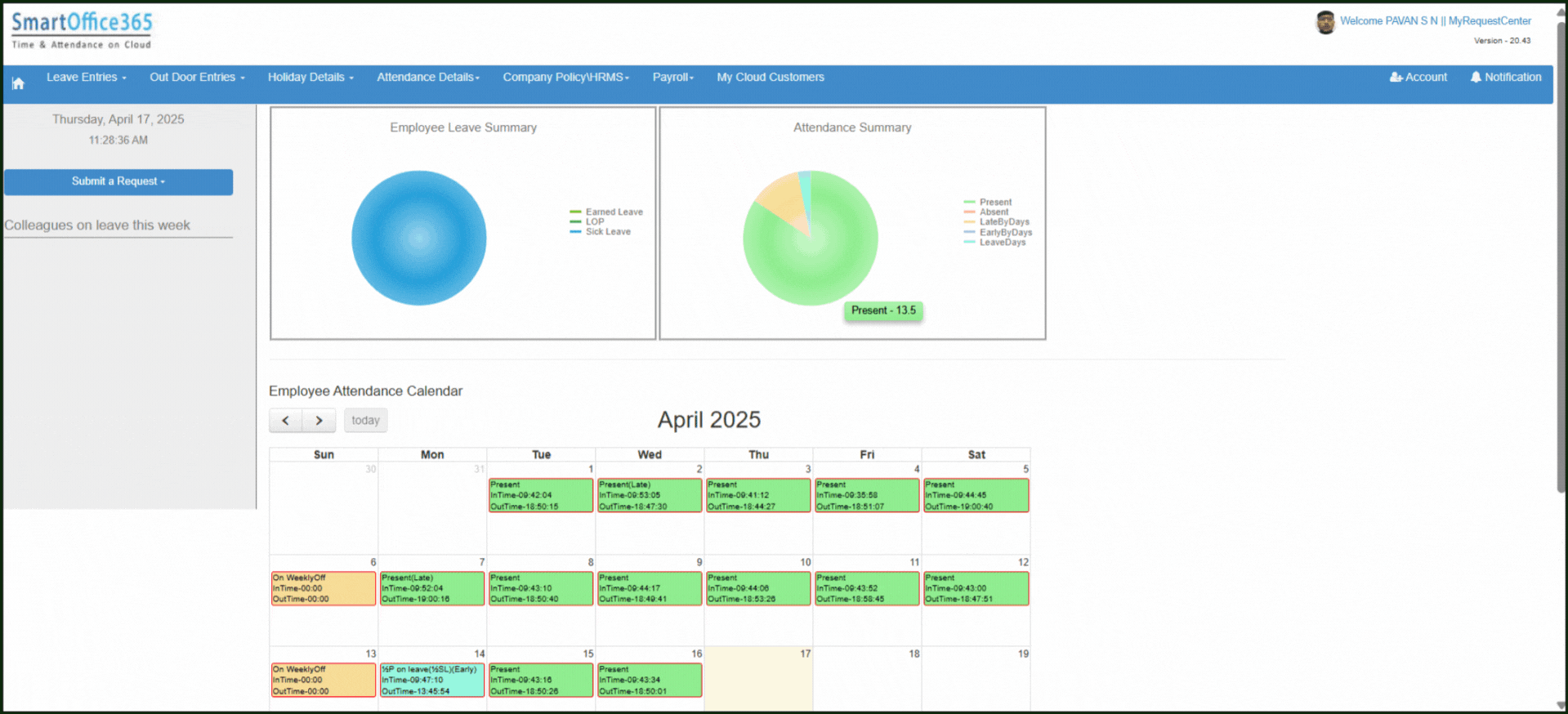
8. Upload option provided in Employee Asset item details to know the actual and present condition of the issued assets..
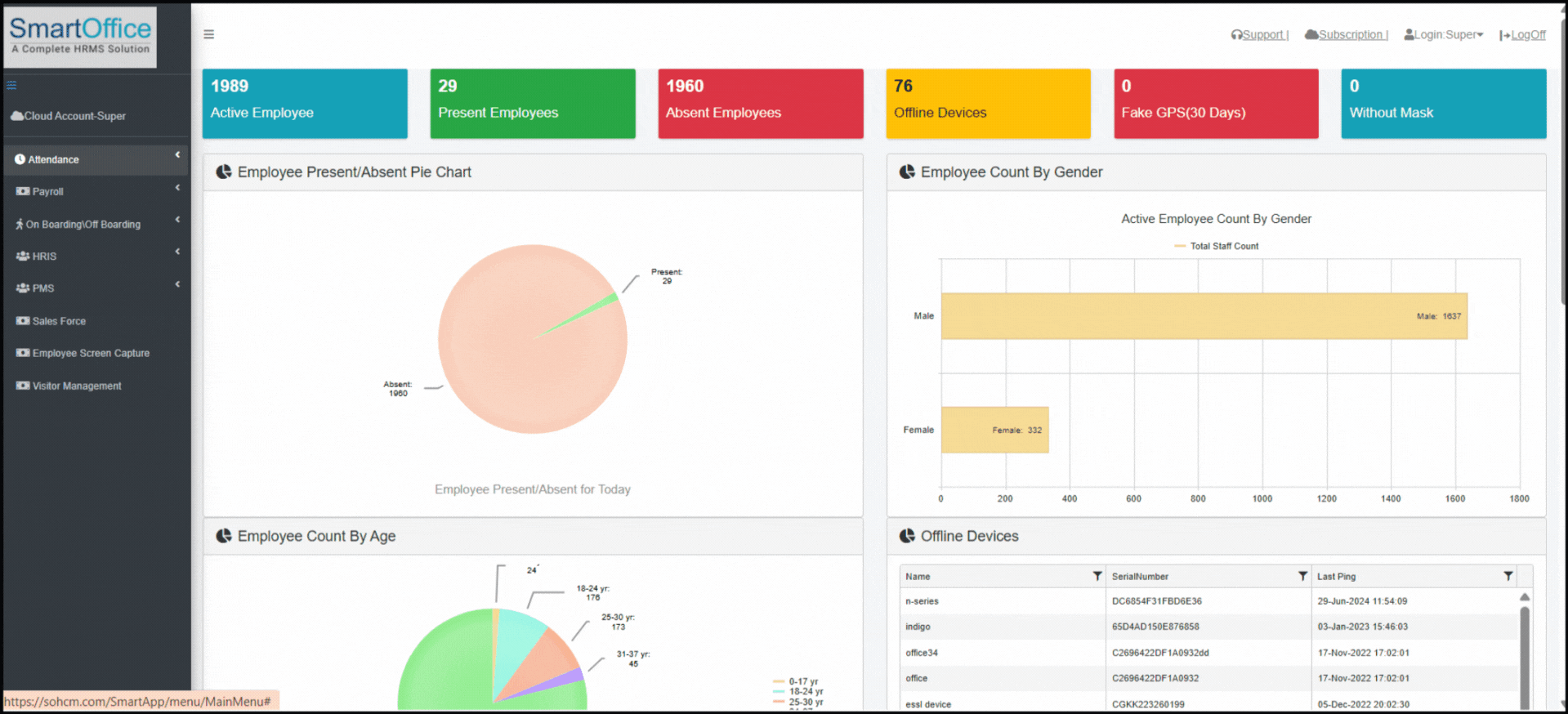
9. SalaryCalculateFrom and Advance policy bulk update option has been provided in Employee selected details sheet..
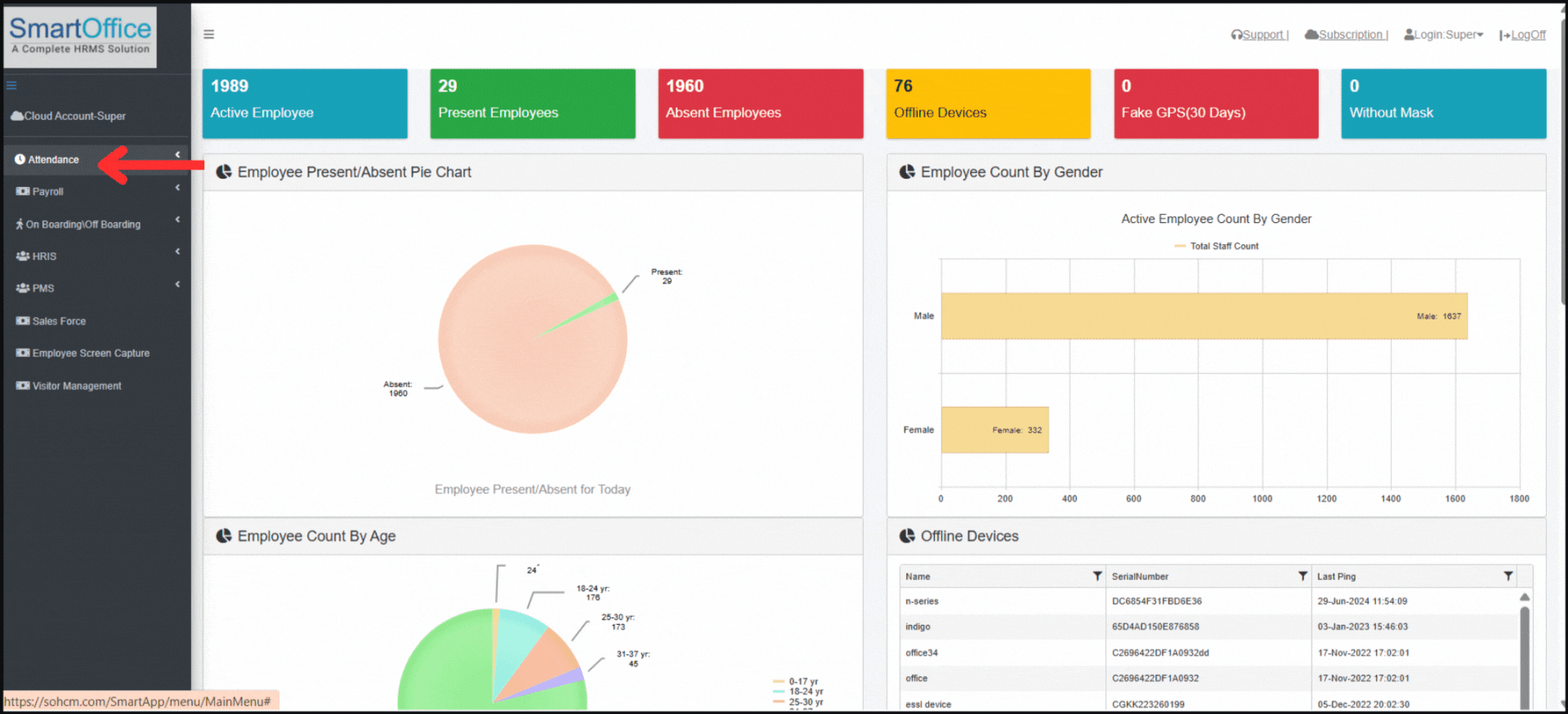
Attendance Updates
We have made following updates in our software for this quarter.
1. Now track & view Attendance Regularization
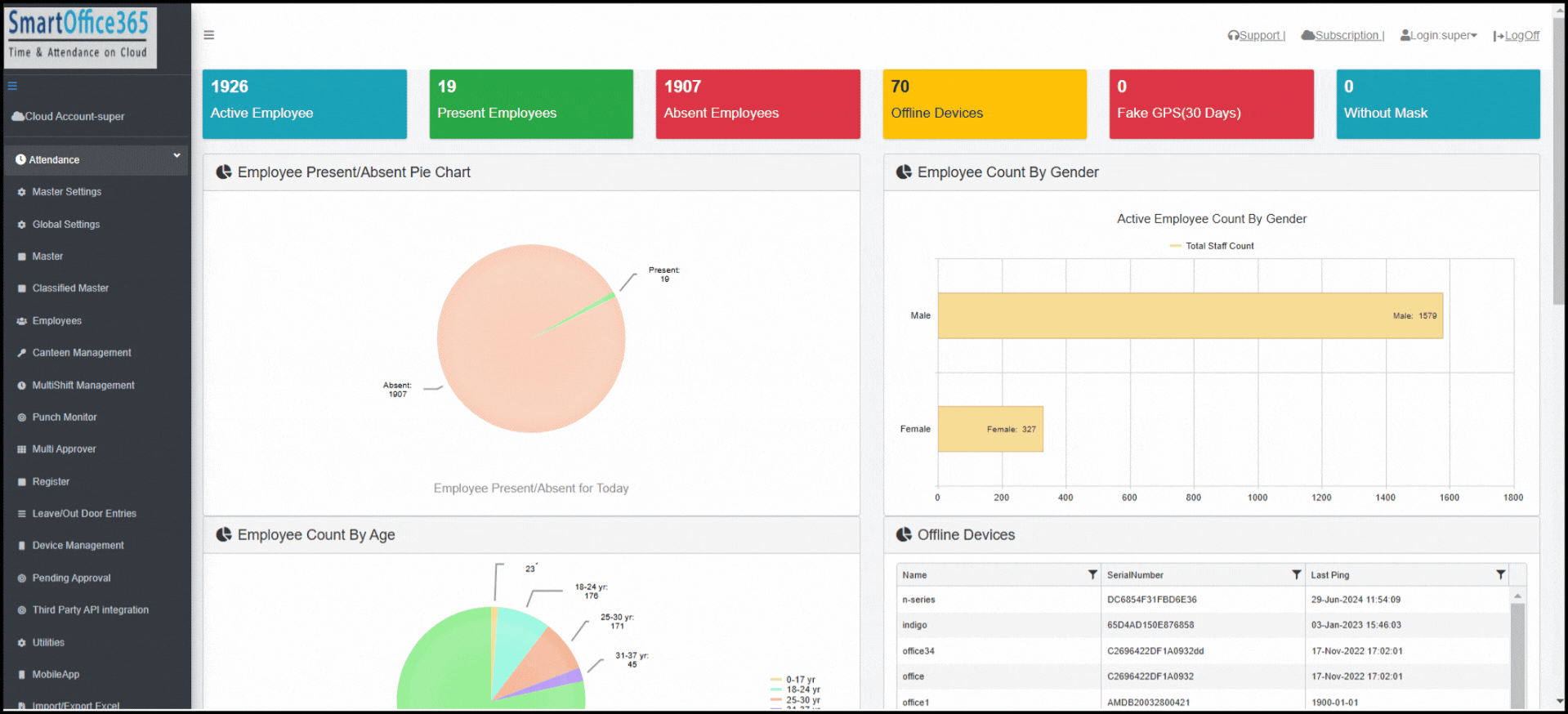
2. Manual RFID Entry
Employees’ RFID card numbers can now be added manually in the Employee Master
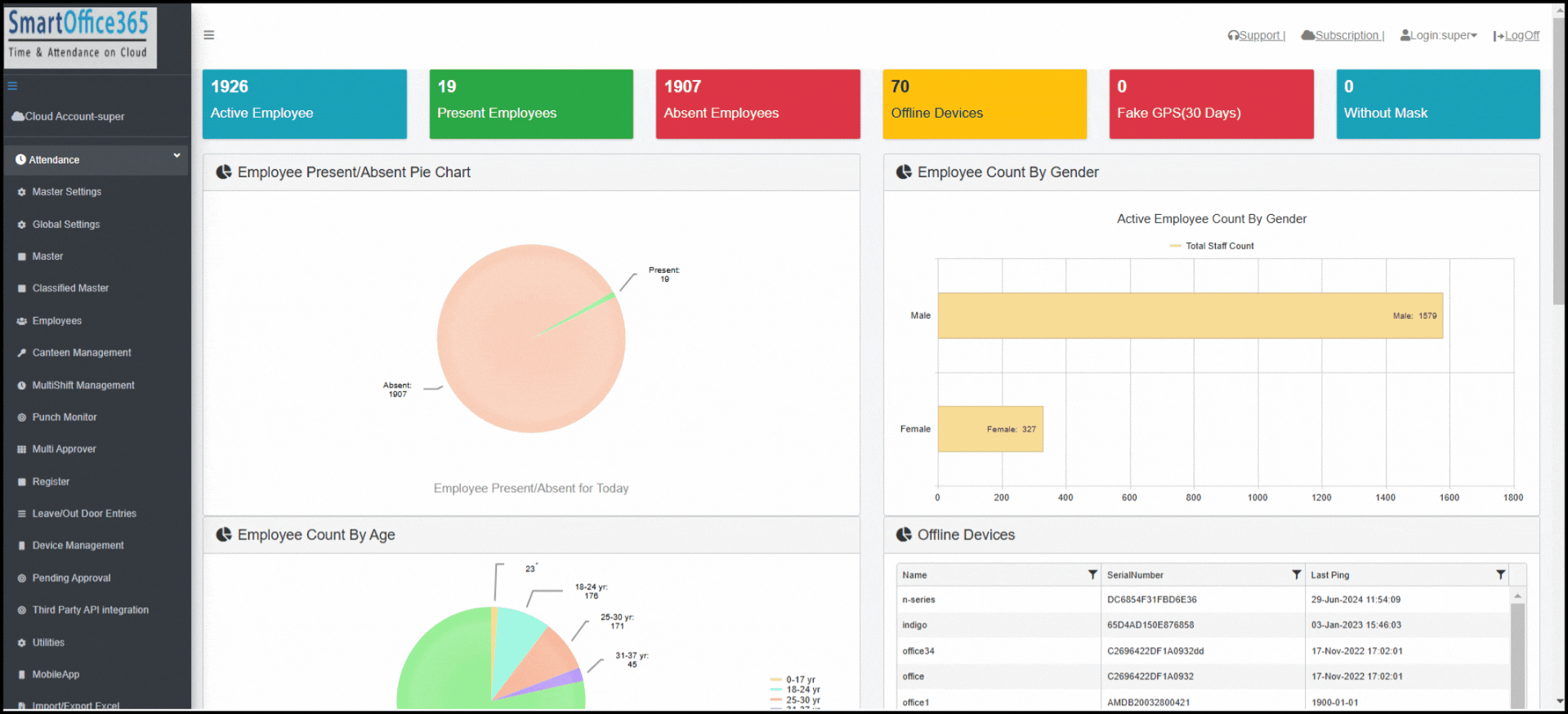
3. Continuous Late/Early Deduction
Leave for continuous late arrivals can now be deducted on the same day.
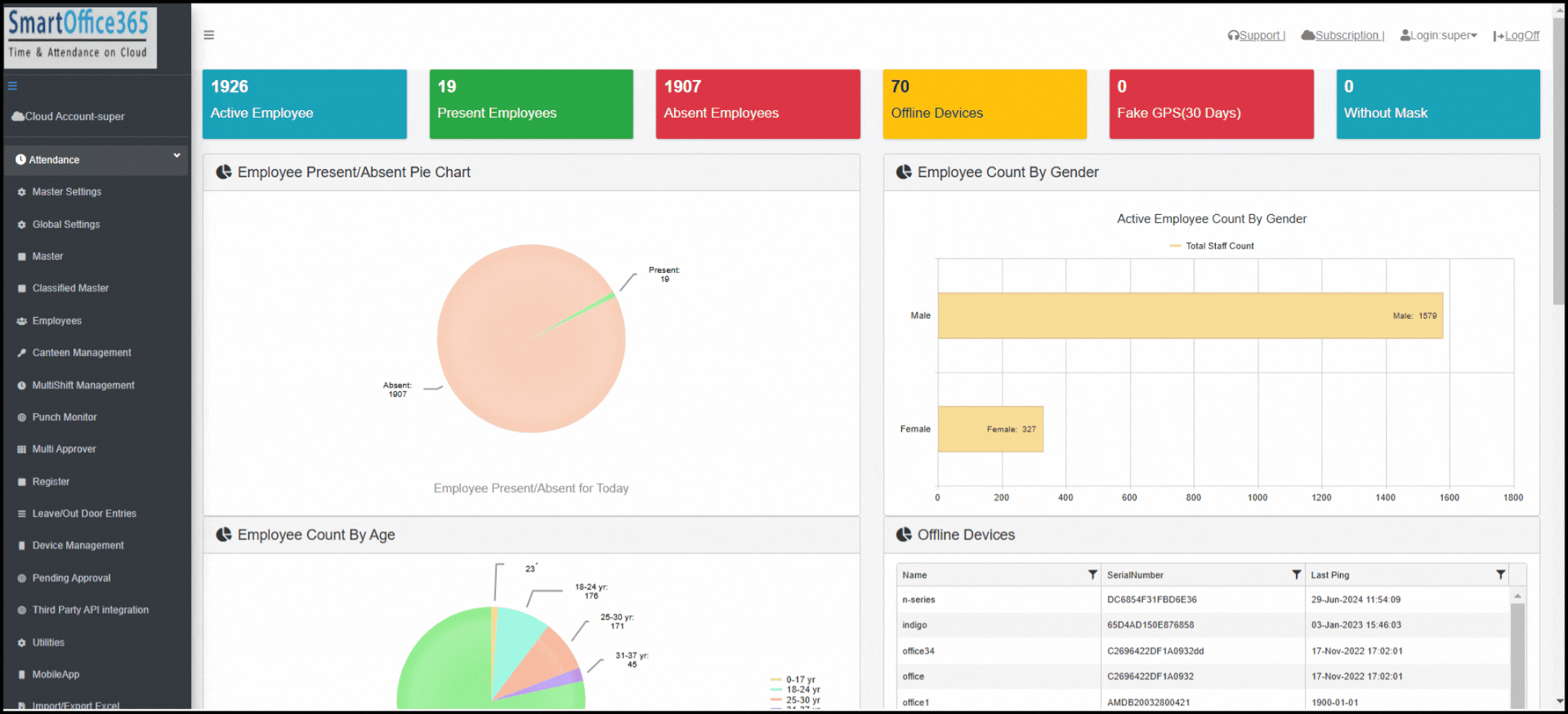
4. Auto-Resignation*.
Employees absent for a specified number of days can be auto-resigned..
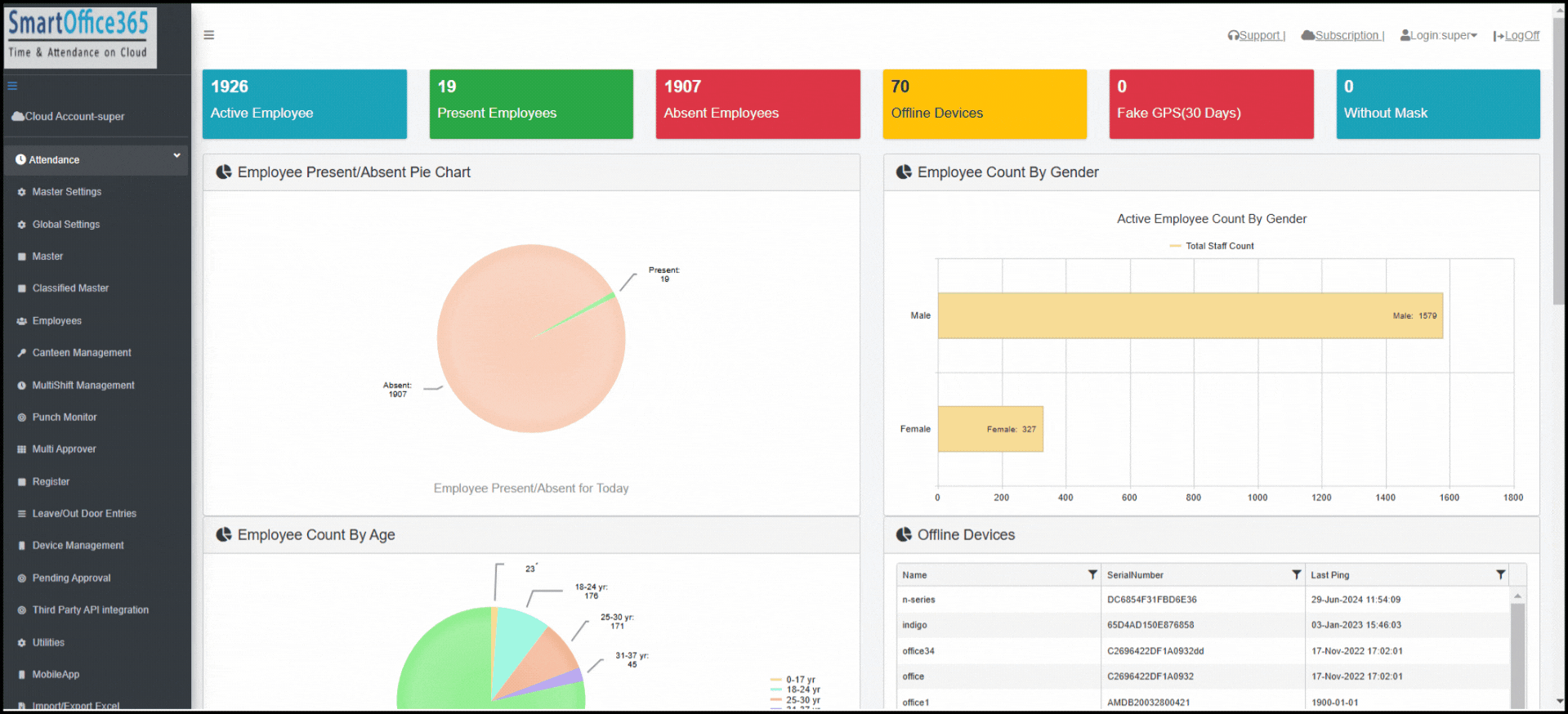
5. Clock In/Out Control.
Option to hide Clock In/Out in the mobile app.
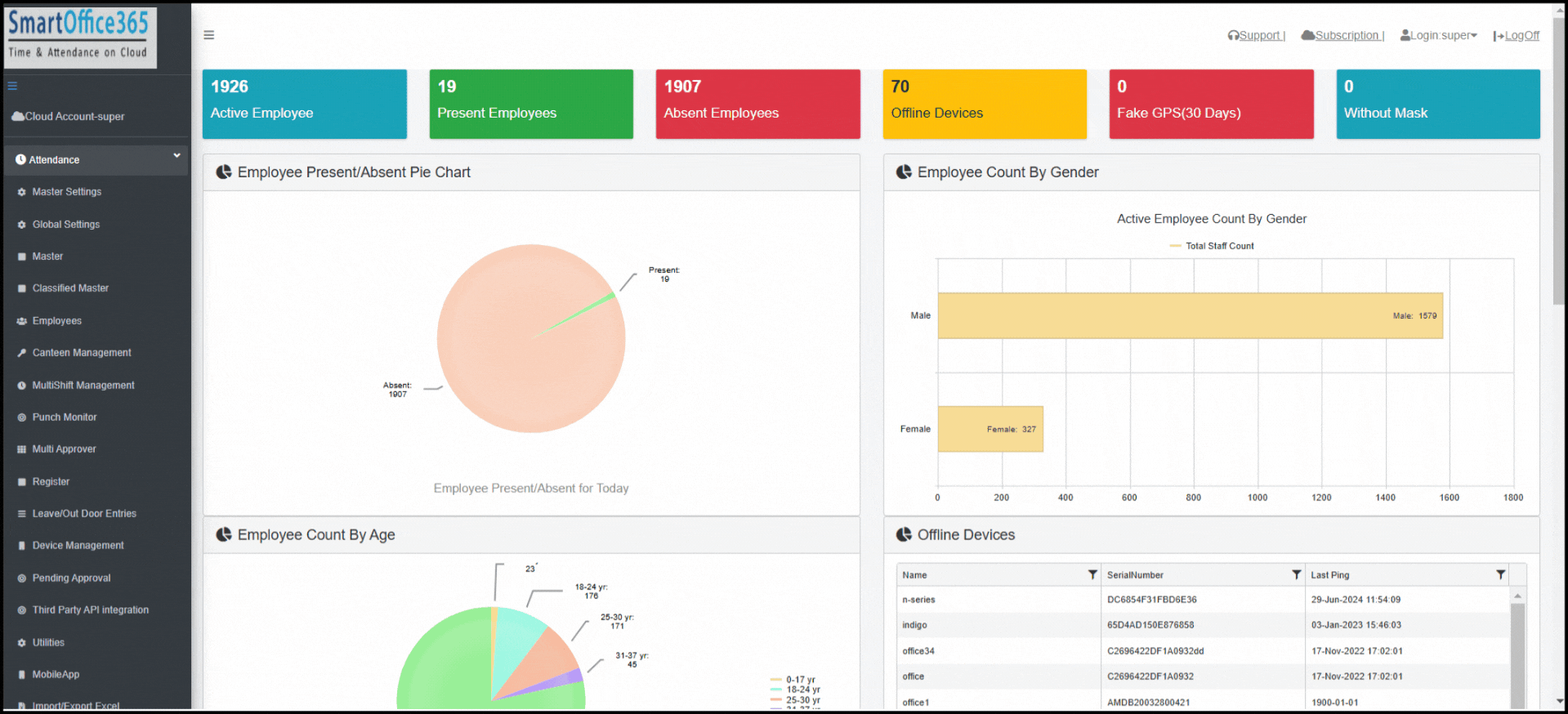
6. Holiday Compliance:
It is used to consider Holiday as Normal Day in Admin Login reports and HO in Compliance free Login Reports
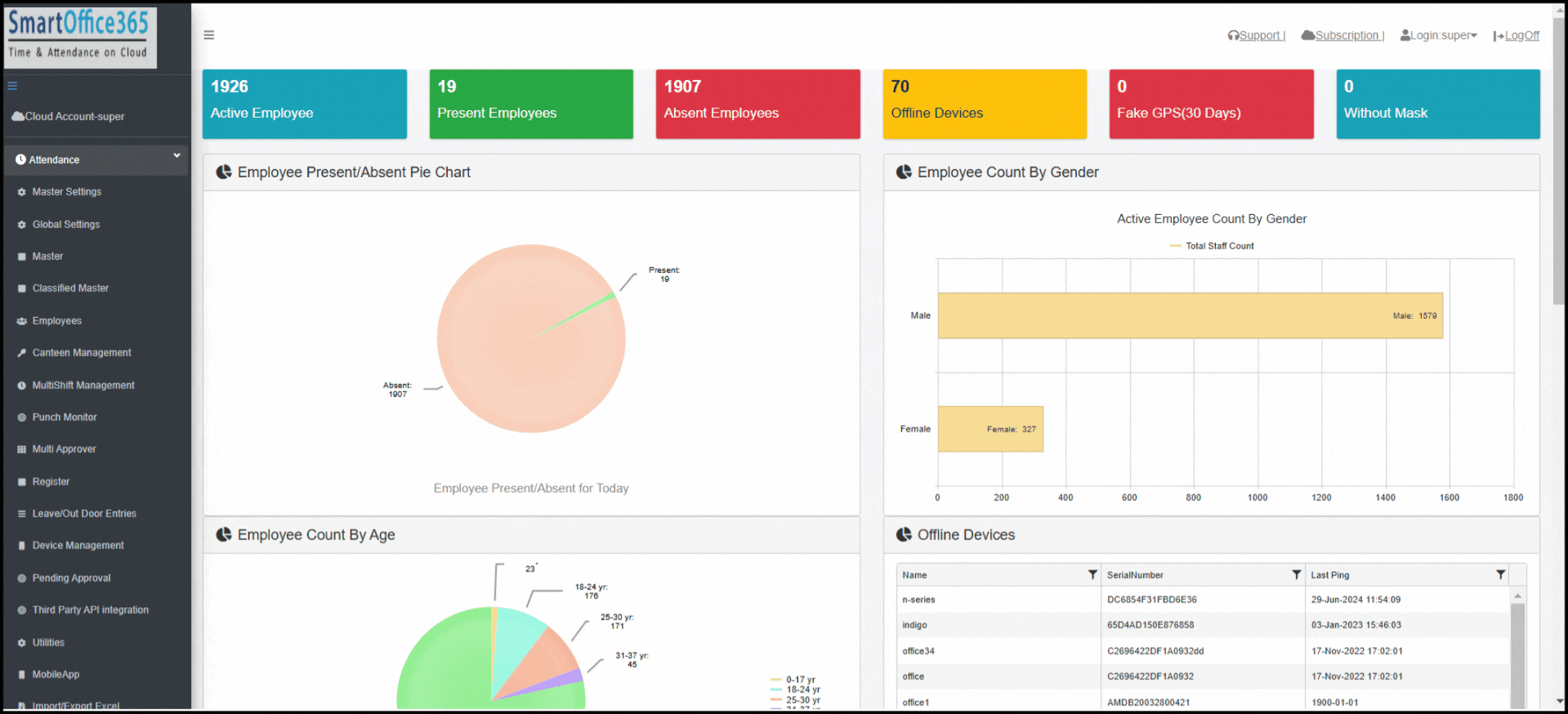
7. Migrate Card Number:
Employee can migrate card numbers
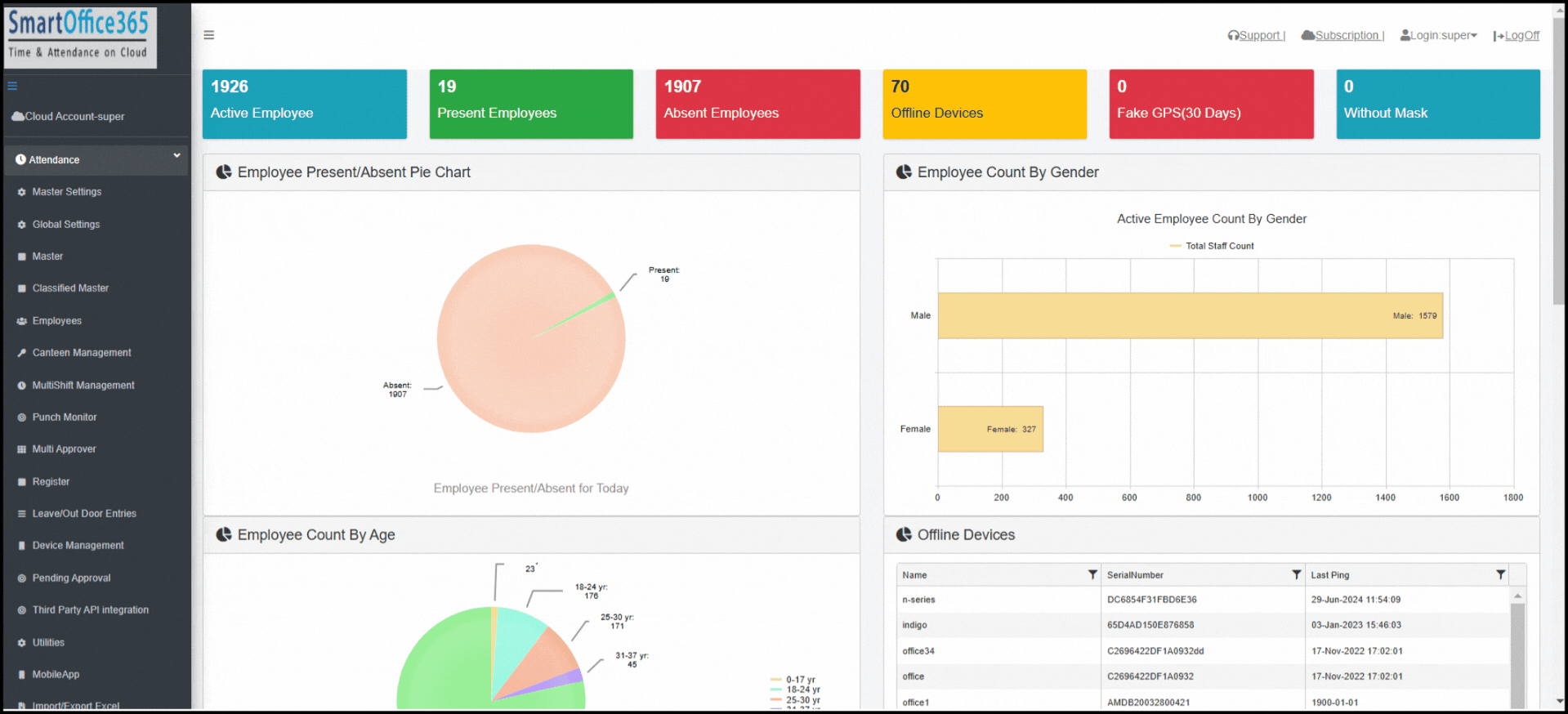
8. Filtering Auto deduct Leave entries:
Filter added to view only auto-deducted entries.
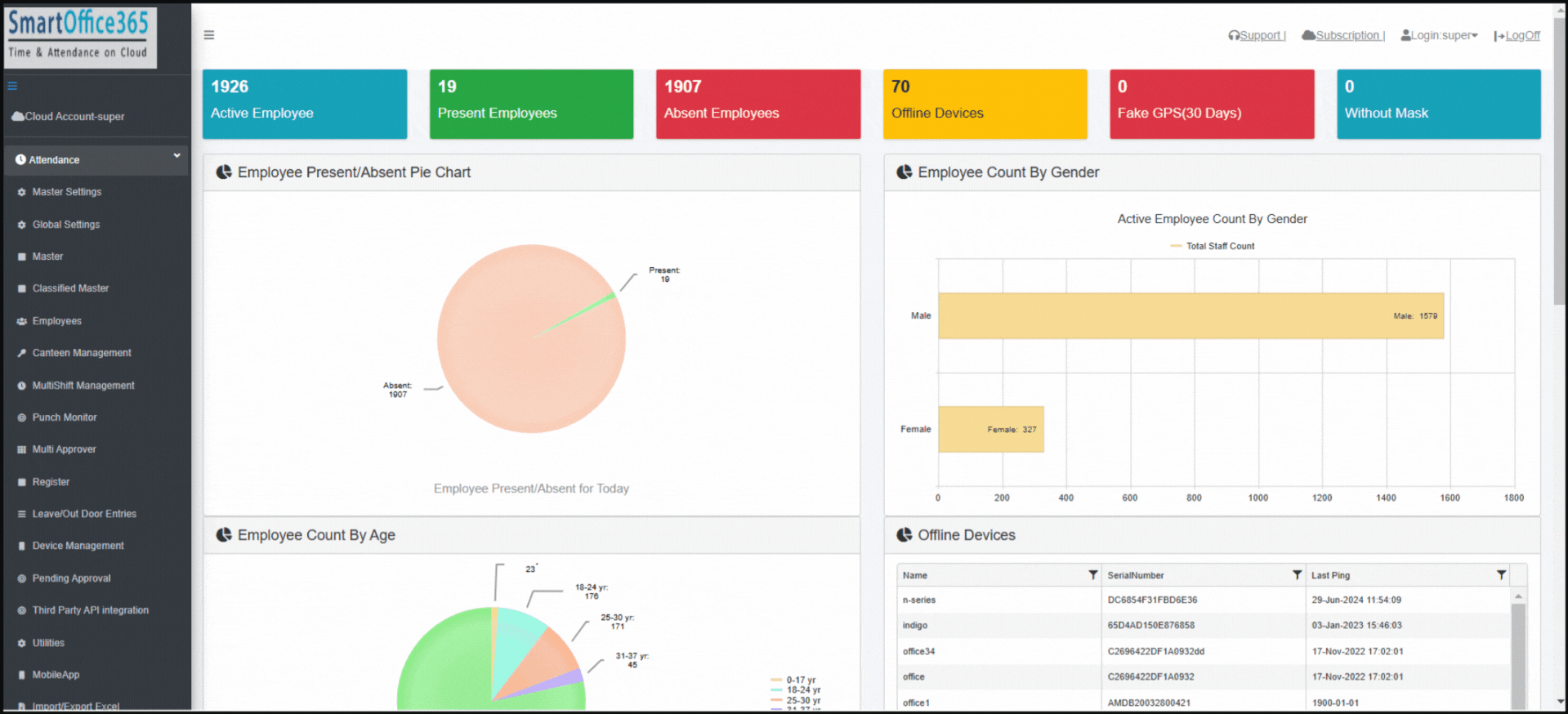
9. Shift and status wise Monthly Reports:
Now we can generate shift and status wise Report Monthly
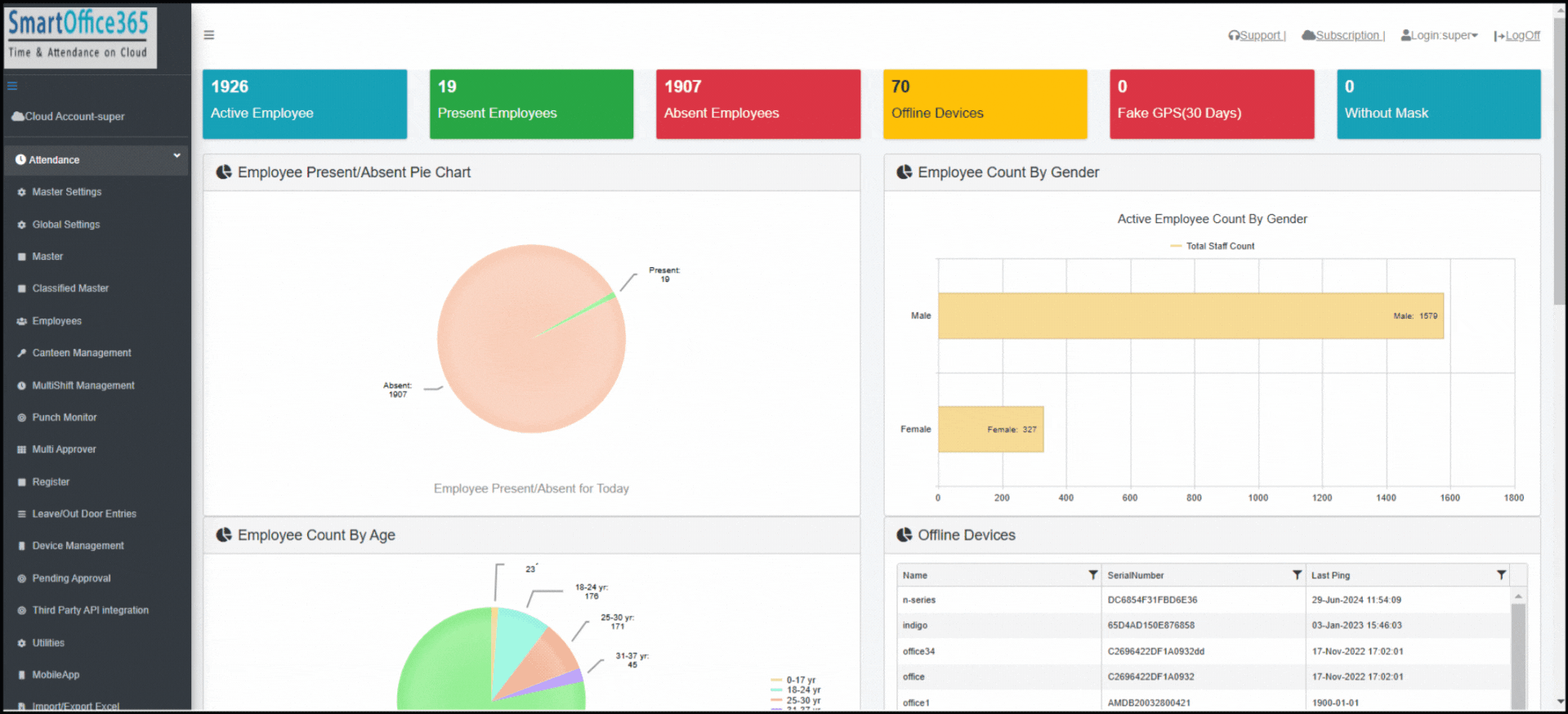
10. Employee OT Claim:
Managers can now do it on behalf of employees.
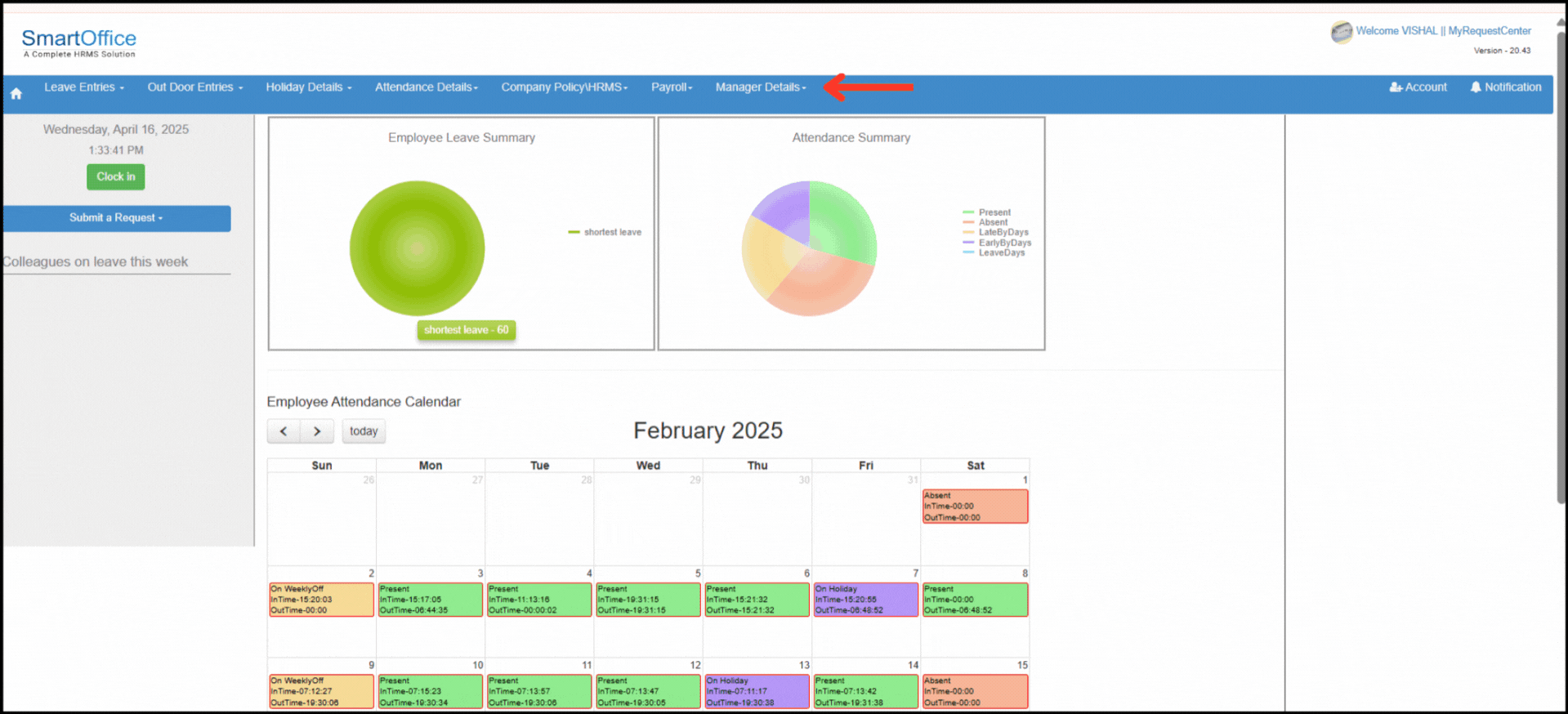
11. Employee Earned Compoff :
a) Lapse selected Compoff records → Manually we can select & Lapse the Compoff records.
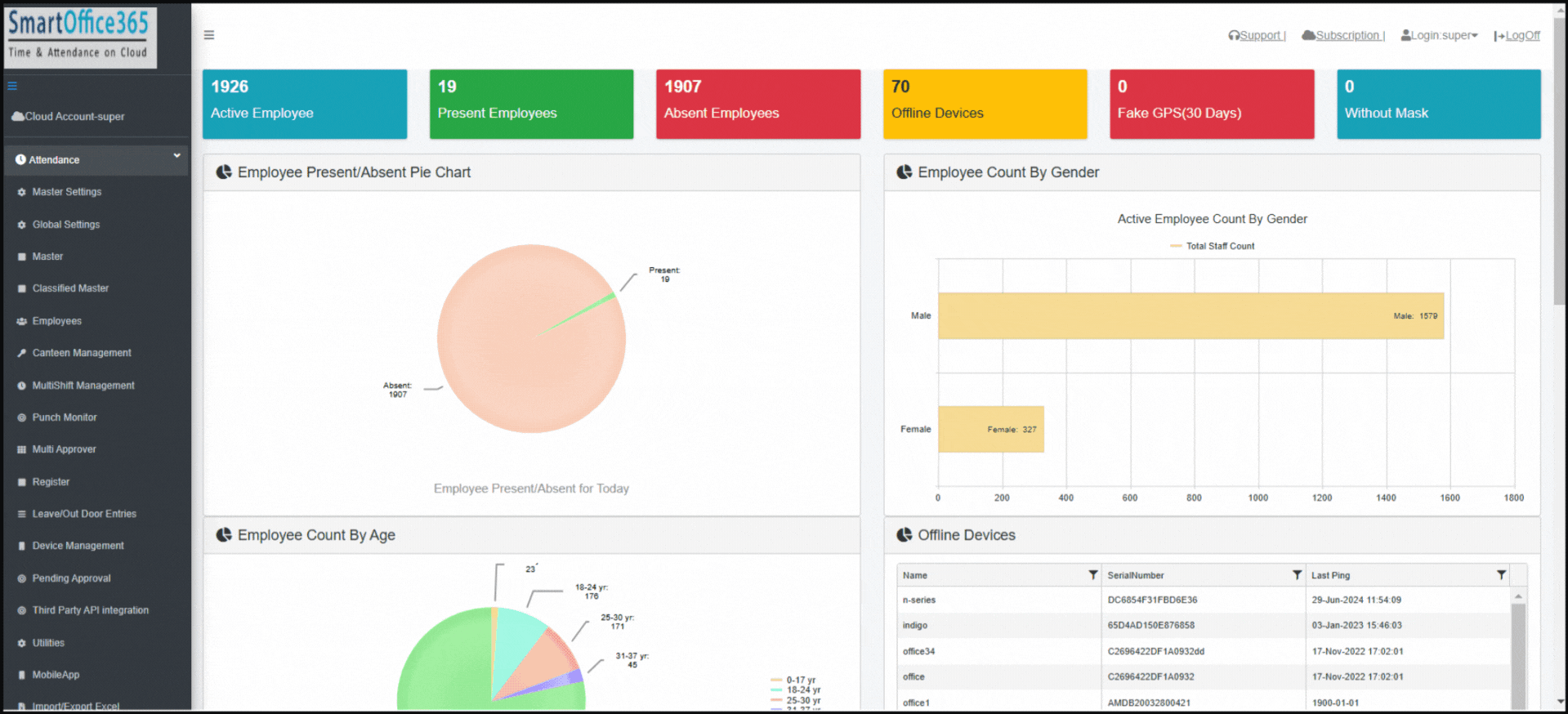
b) Reactivate Selected Compoff Records → Manually we can reactivate the lapsed compoff records.
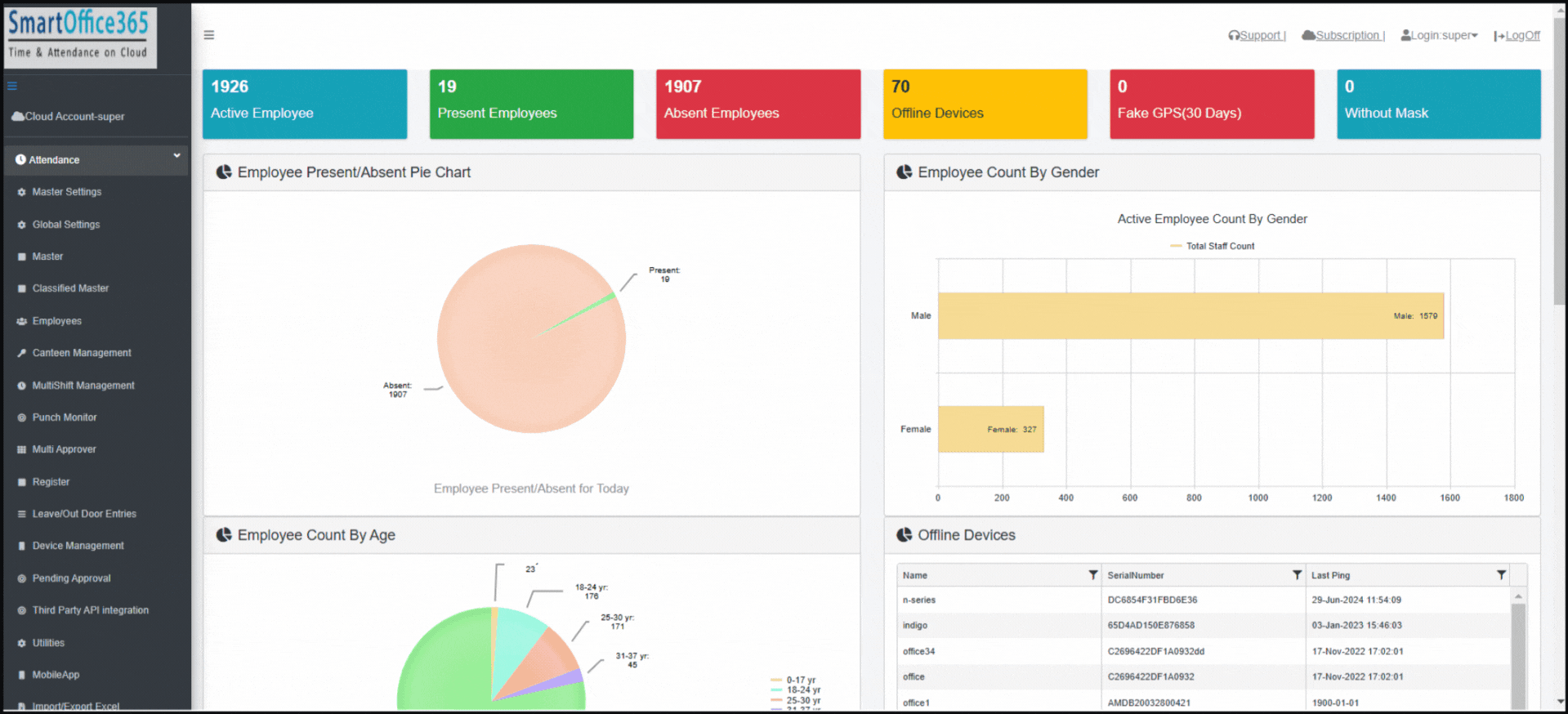
1. Bulk Import of Employee Leave Encashment:
A new file format has been introduced for updating leave encashment entries in bulk.
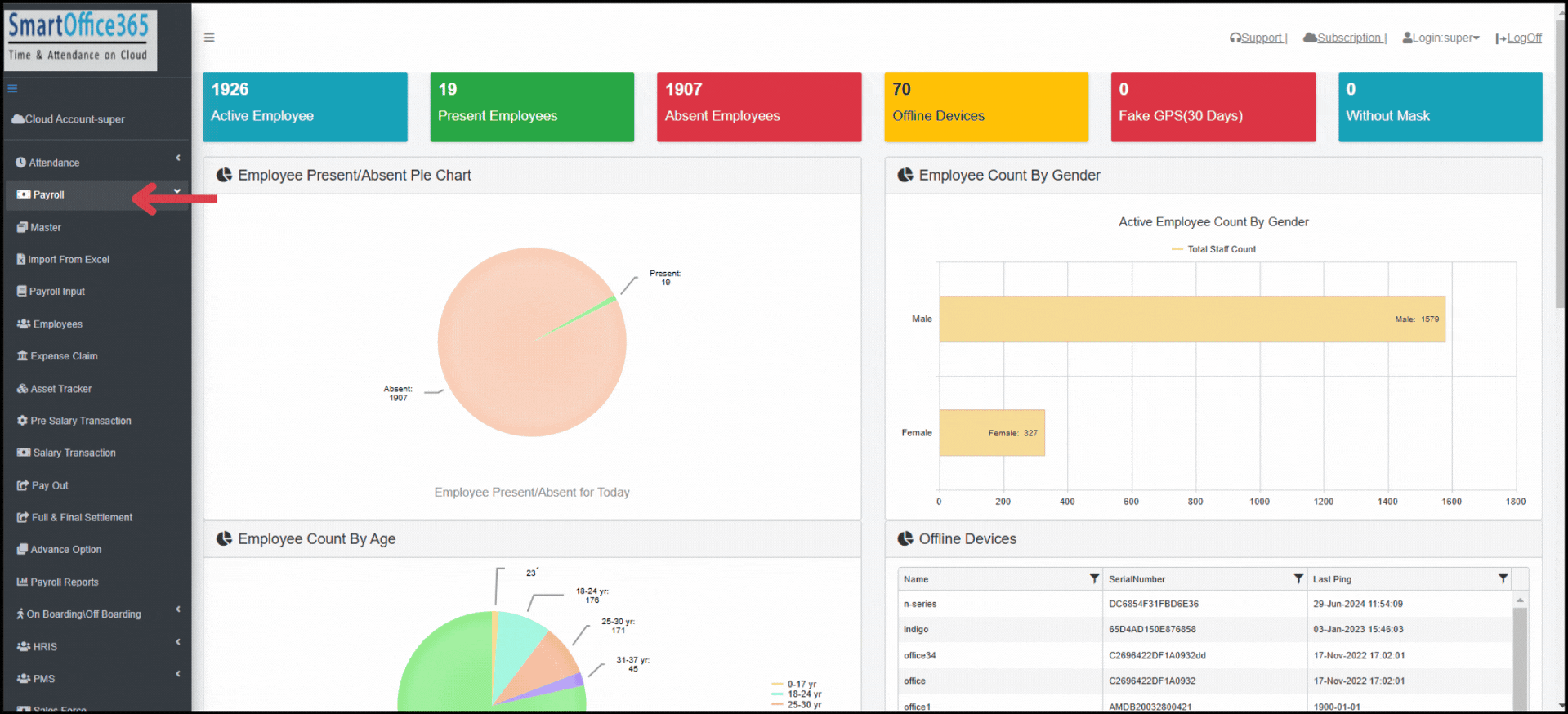
2. LWF Yearly Report:
Now you can generate the annual Labour Welfare Fund (LWF) contribution report effortlessly.
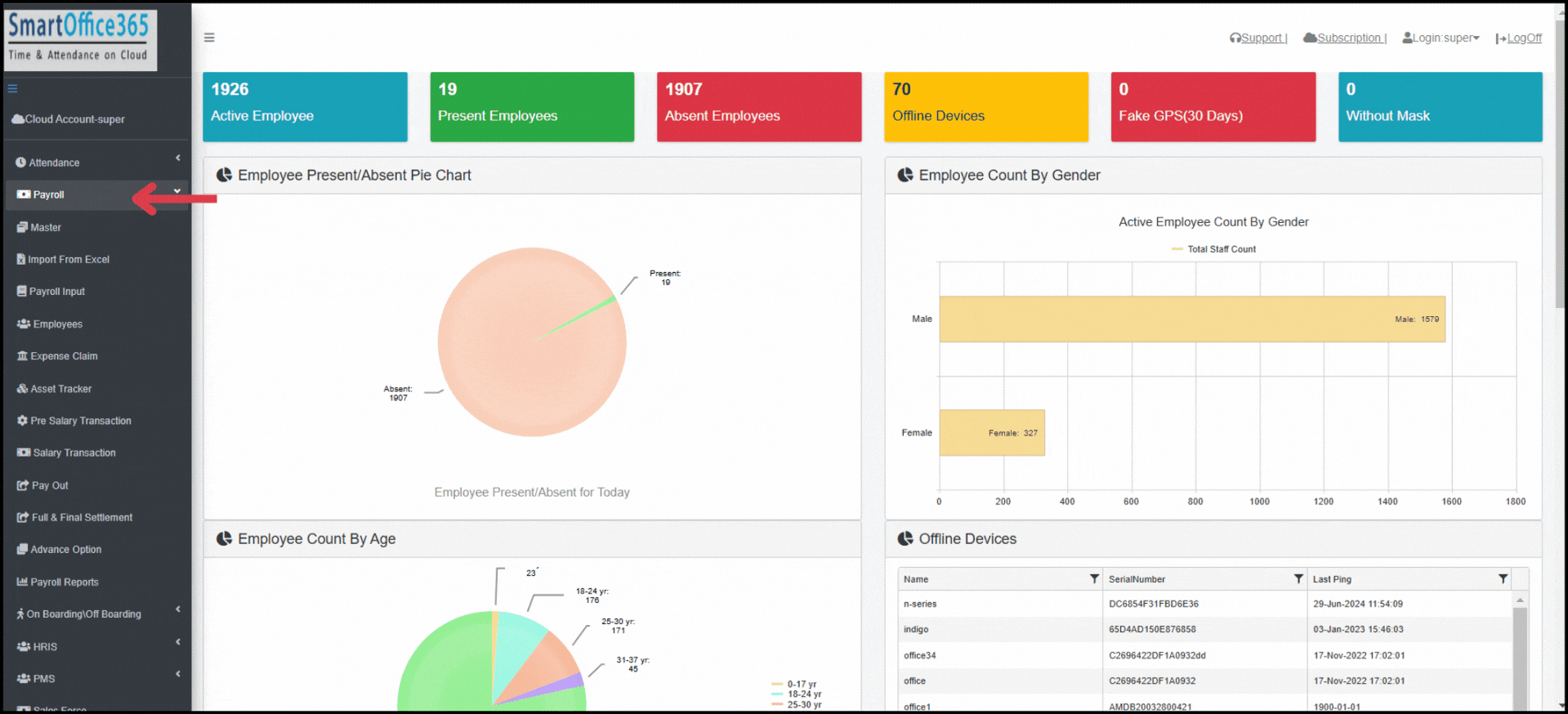
3.Enhanced Insurance Details:
Two new fields—Name of Doctor and Reason for Hospitalization—have been added under the Insurance tab.
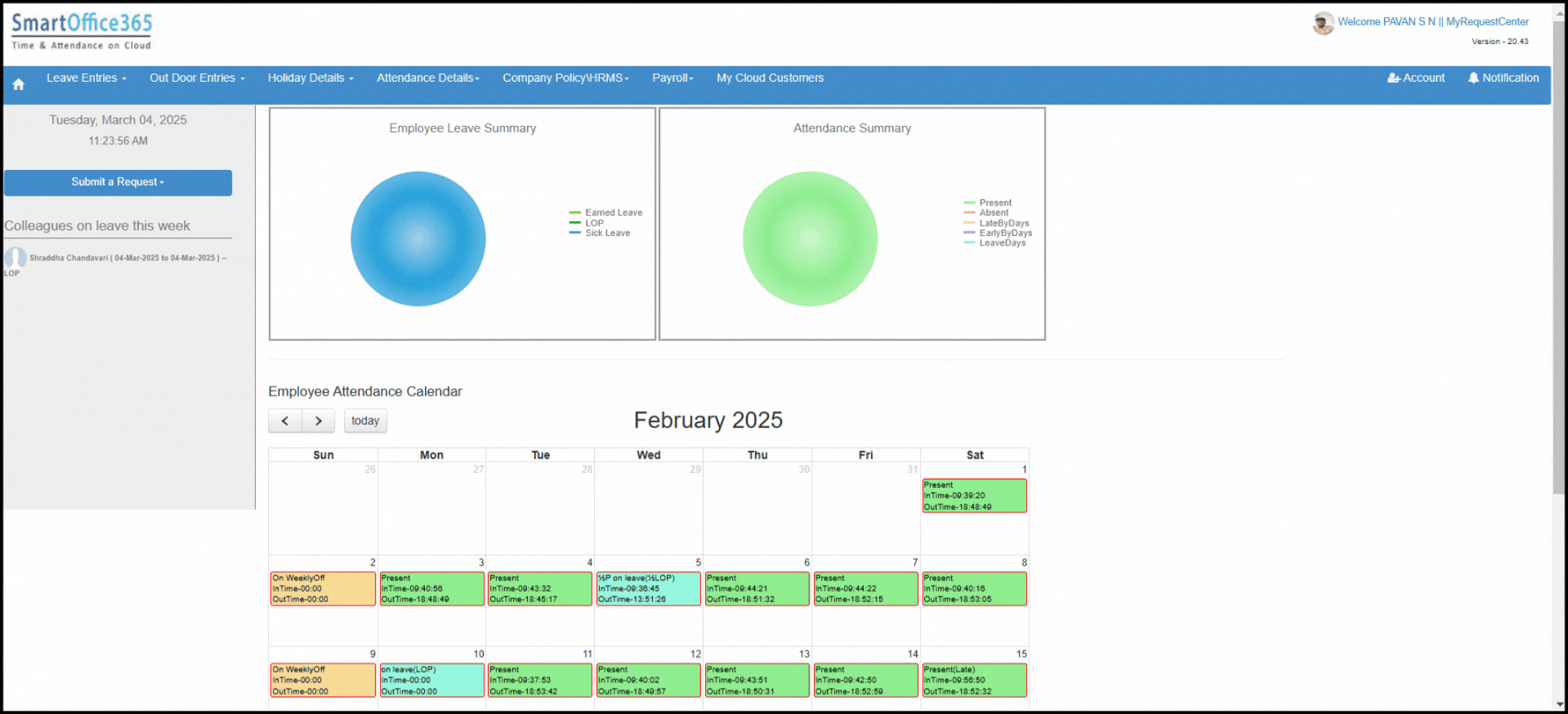
Employee details (Name, Employee ID, Mobile No, Email ID) will now auto-fetch when exporting to Excel.
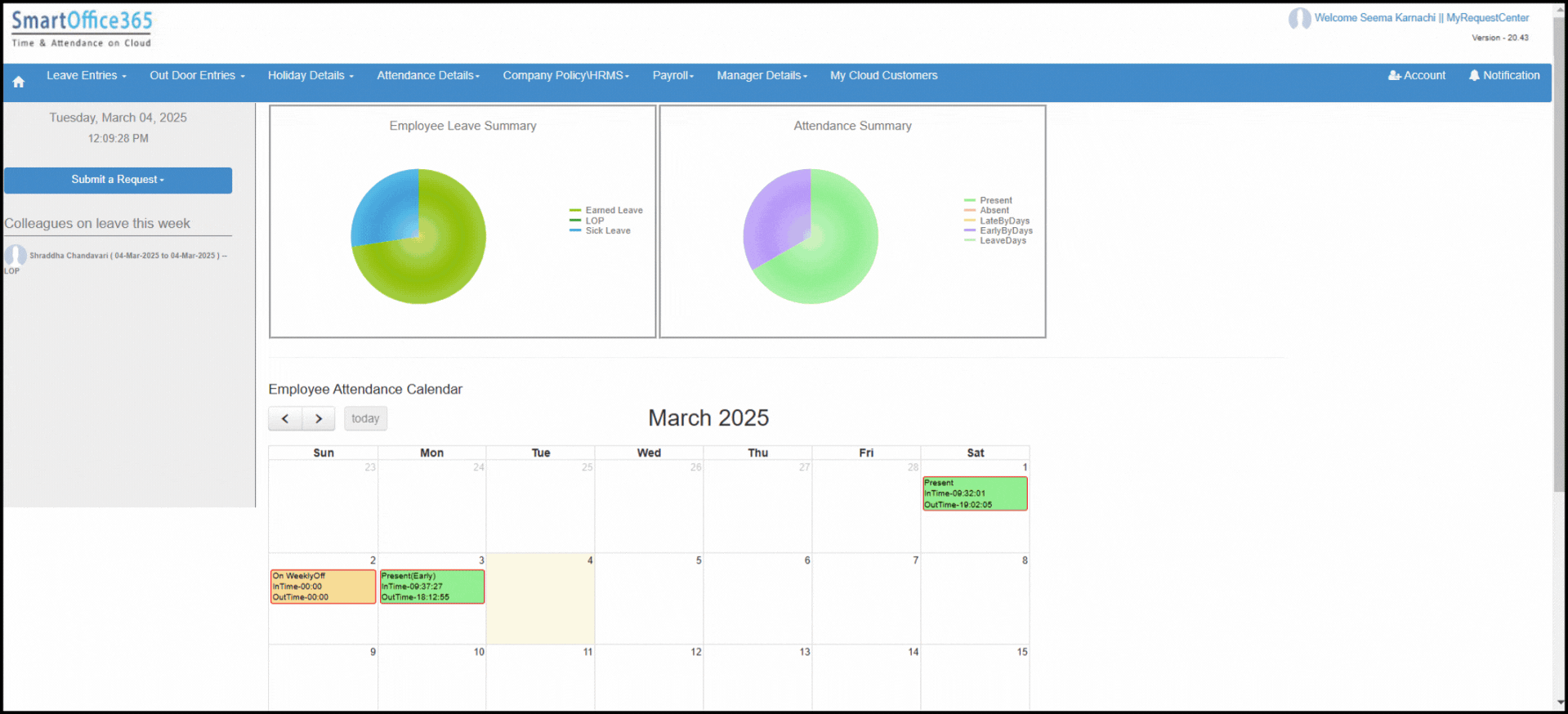
4. New Yearly Salary Summary Report.
A comprehensive report providing an overview of all earnings and deductions for the year.
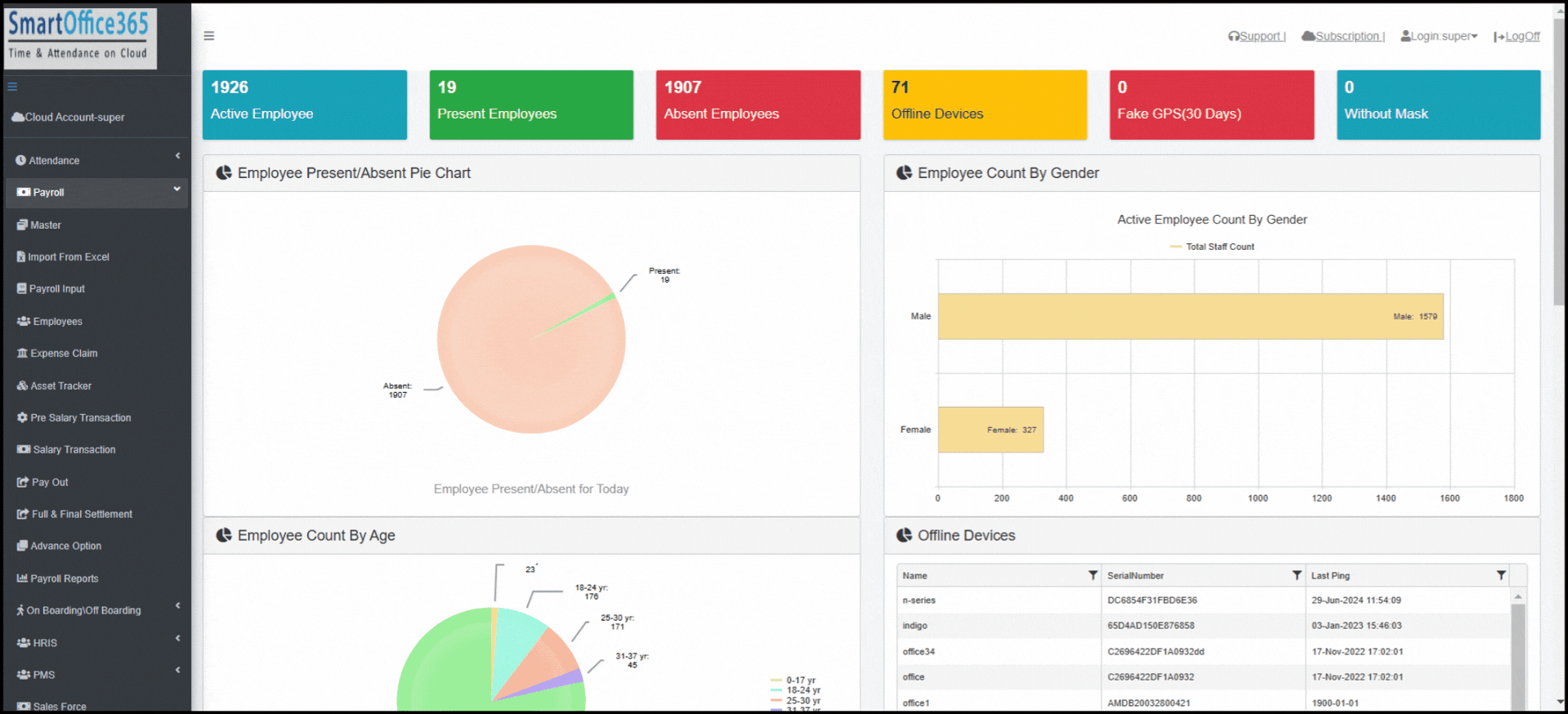
5. Now Manager can apply advance on behalf of thire reporting employees.
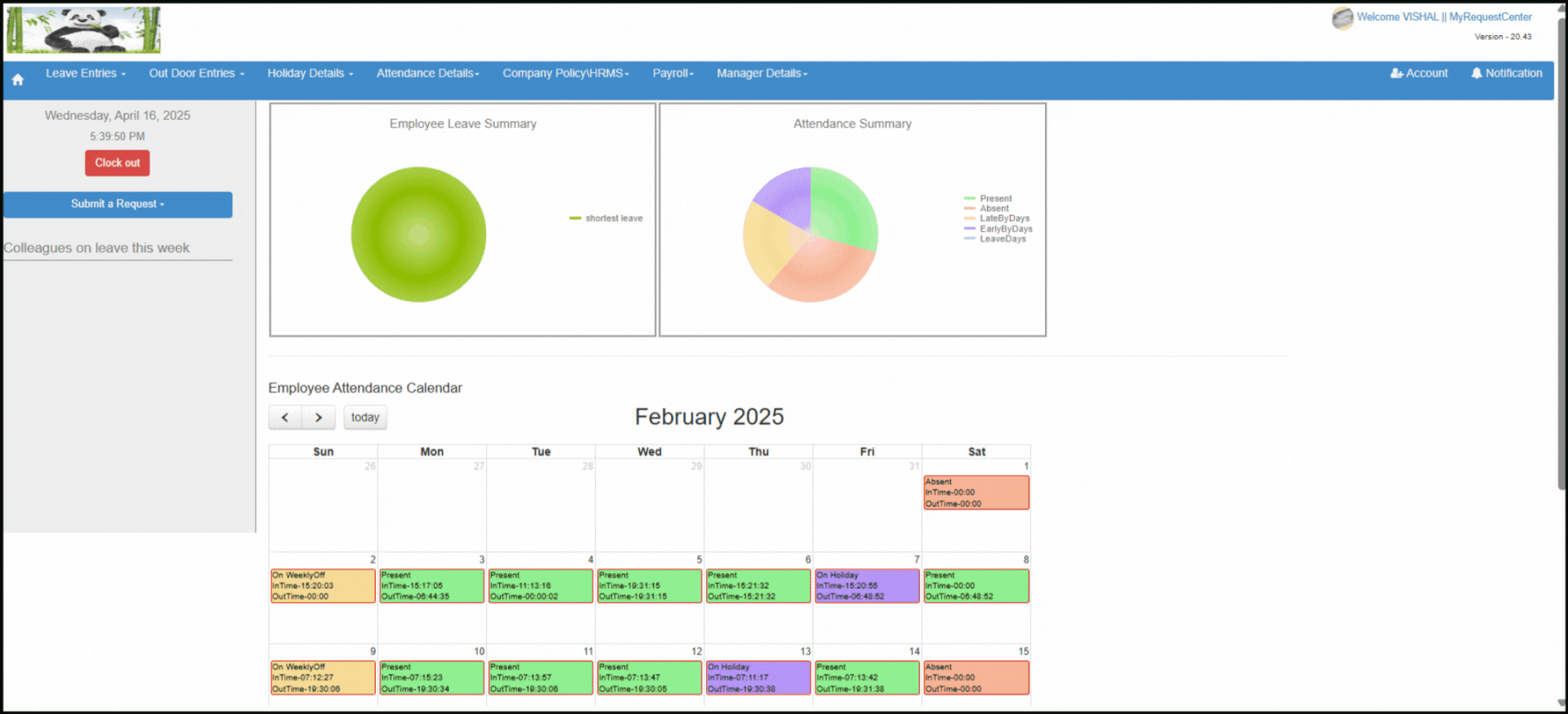
6. Employee Age field has been provided into the customize payroll report.
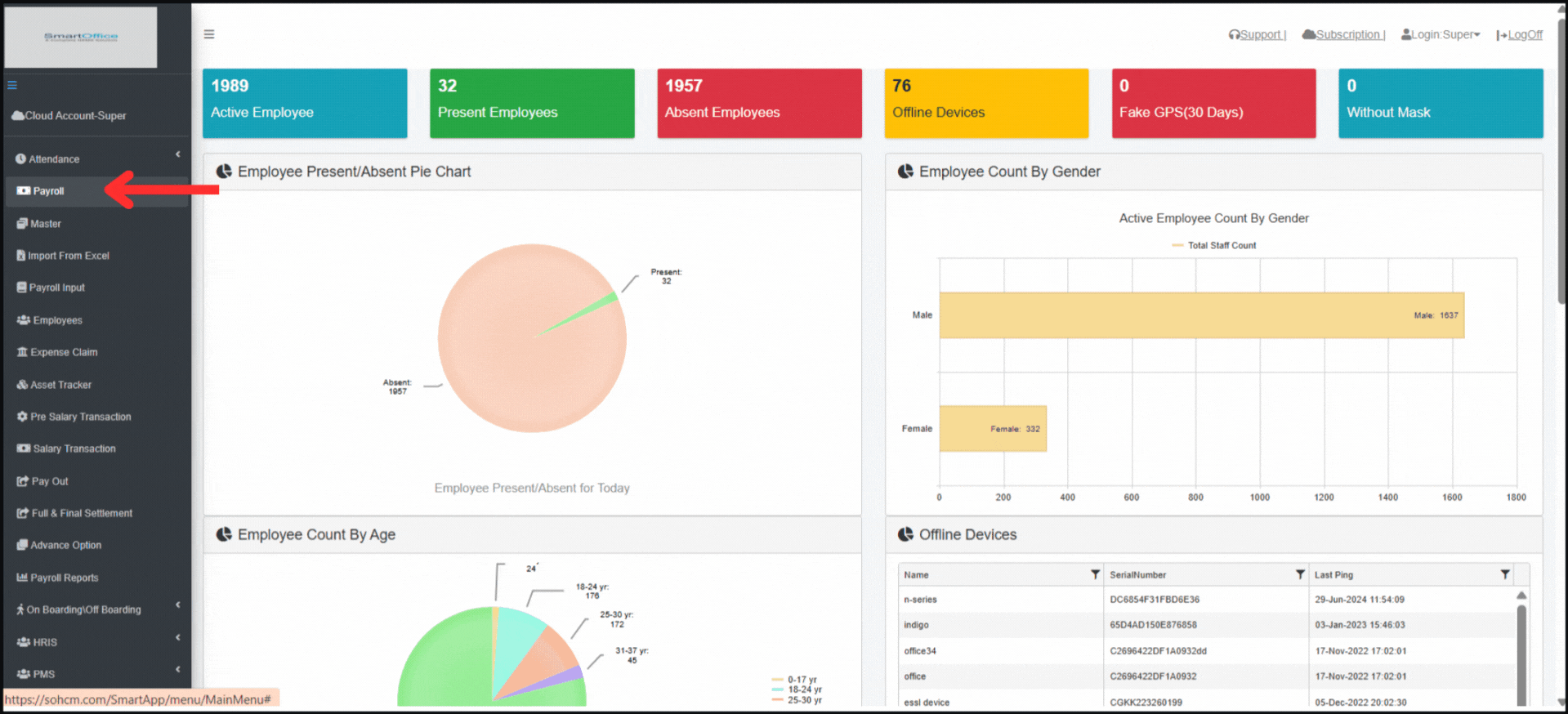
7.Now employee can generate their IT projection as per actual values allowed for the exemptions.
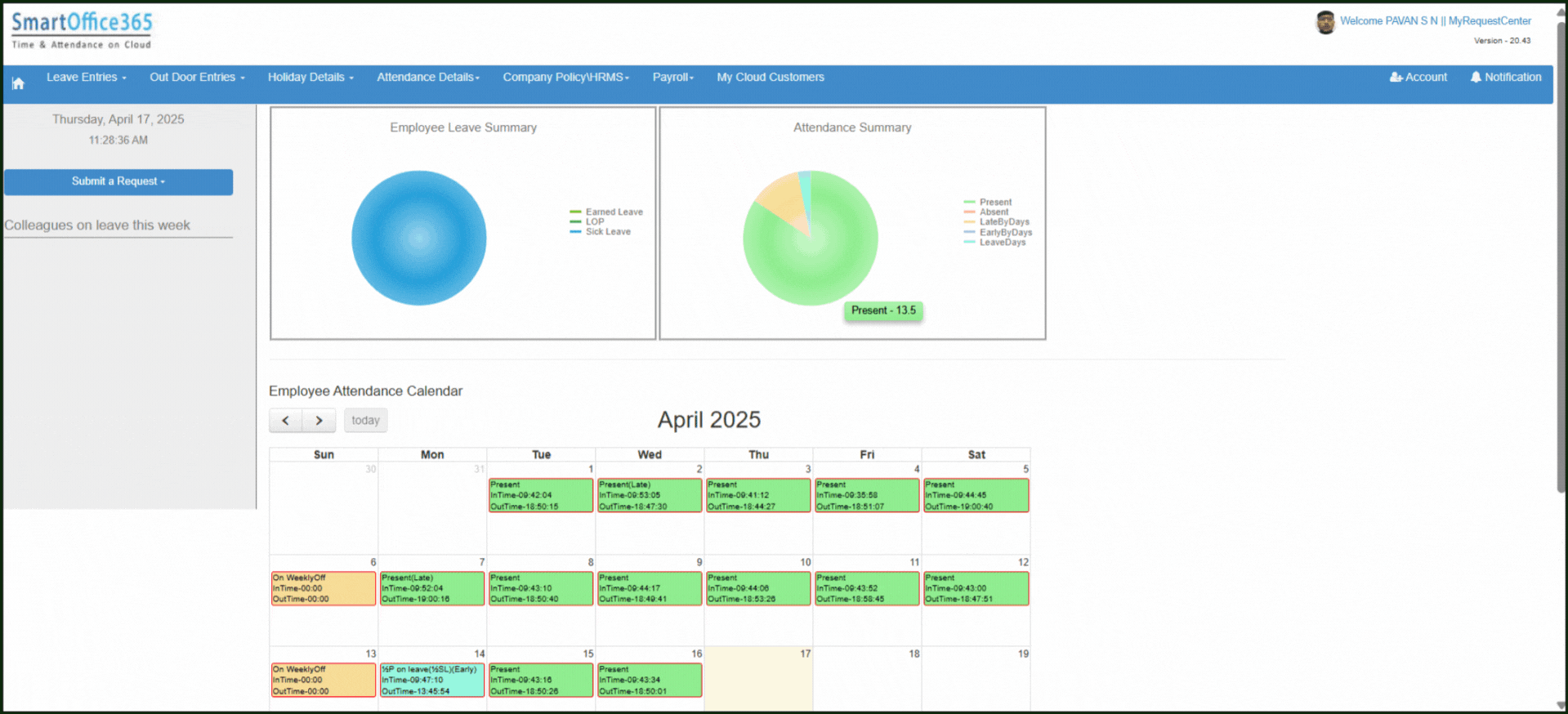
8. Upload option provided in Employee Asset item details to know the actual and present condition of the issued assets..
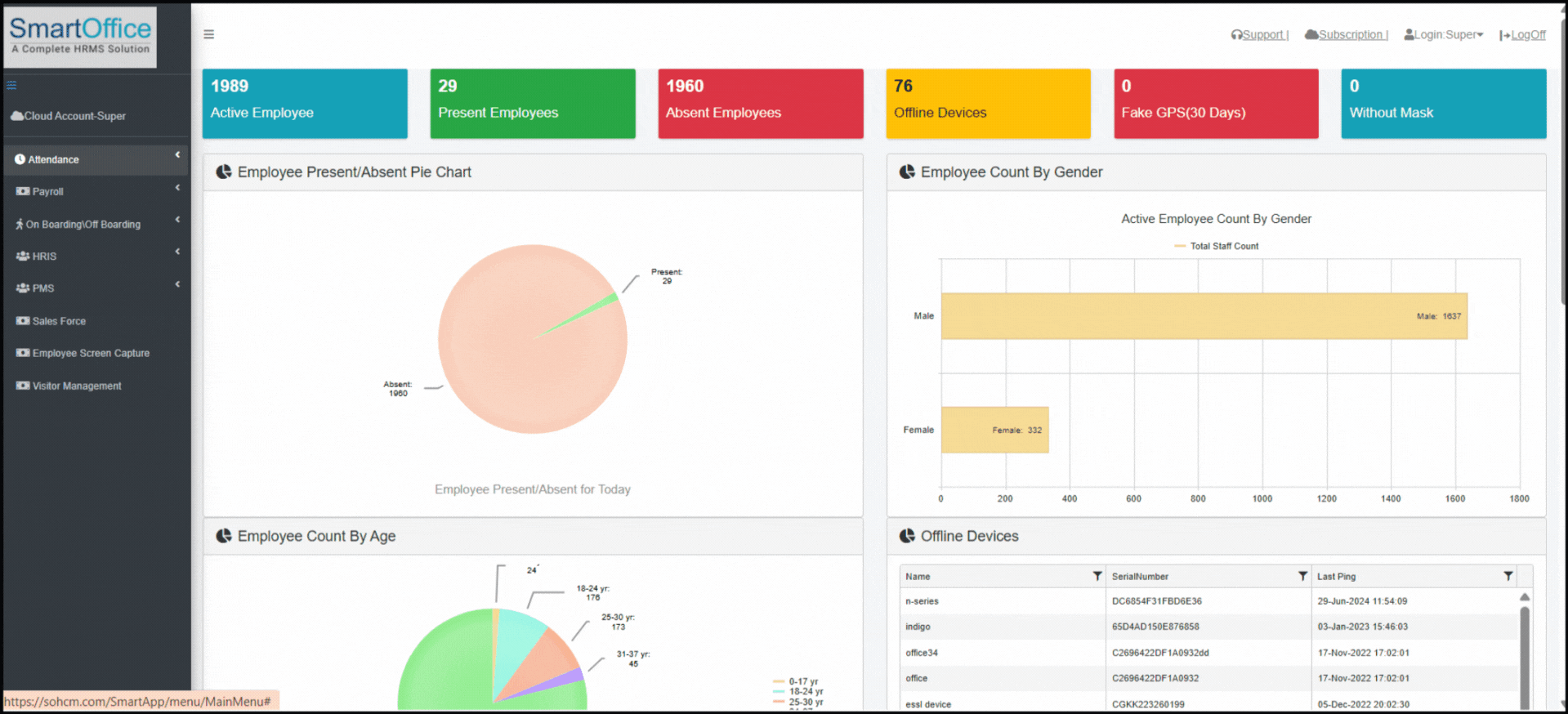
9. SalaryCalculateFrom and Advance policy bulk update option has been provided in Employee selected details sheet..
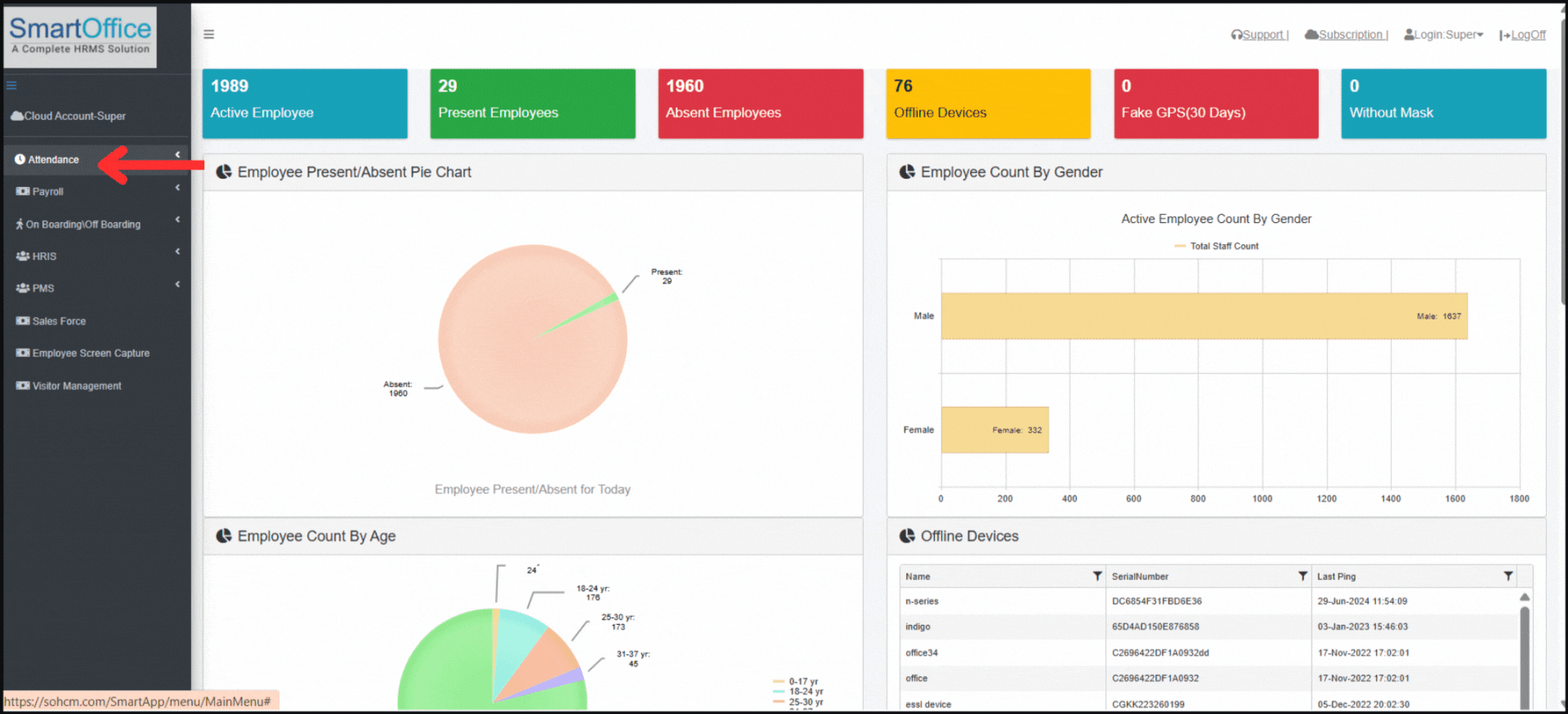
Attendance Updates
We have made following updates in our software for this quarter.
1. Now track & view Attendance Regularization
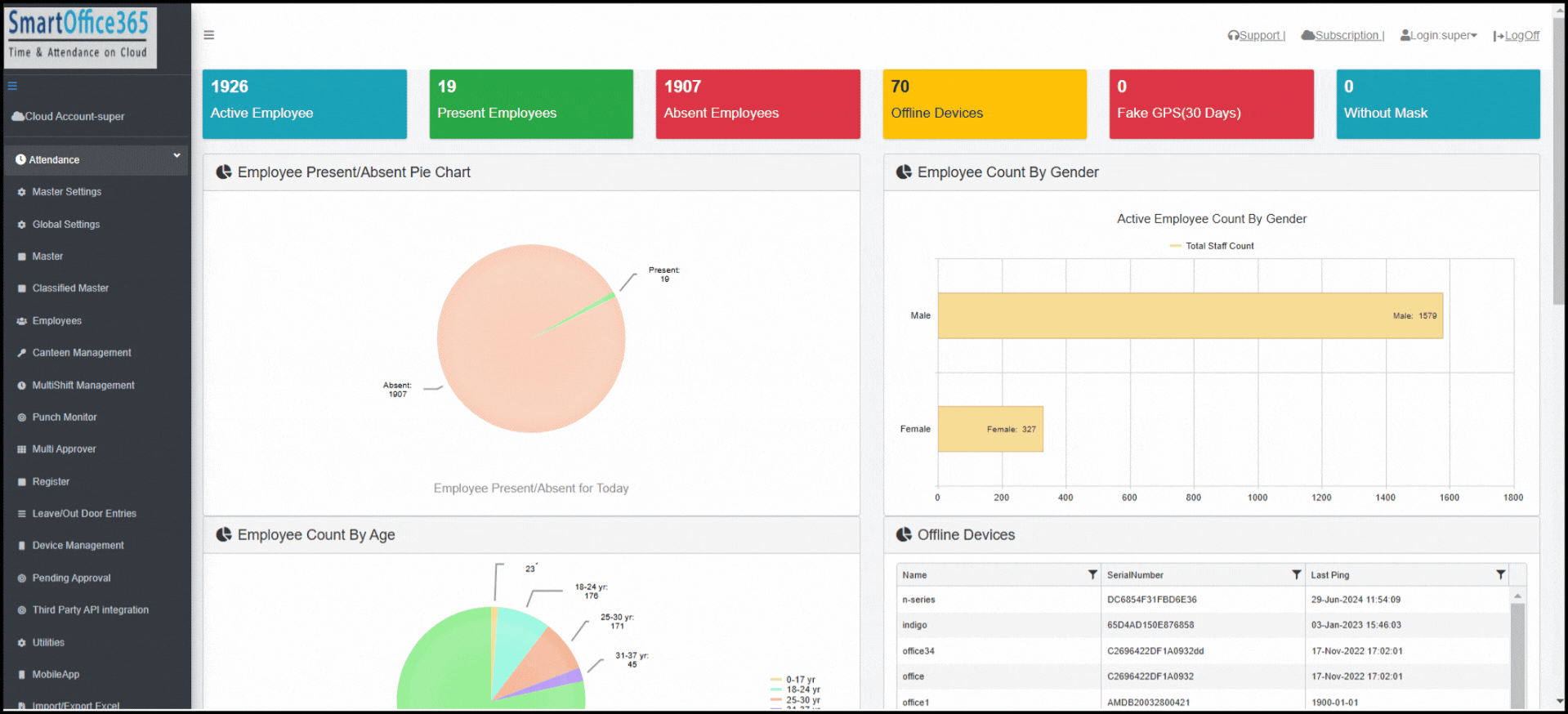
2. Manual RFID Entry
Employees’ RFID card numbers can now be added manually in the Employee Master
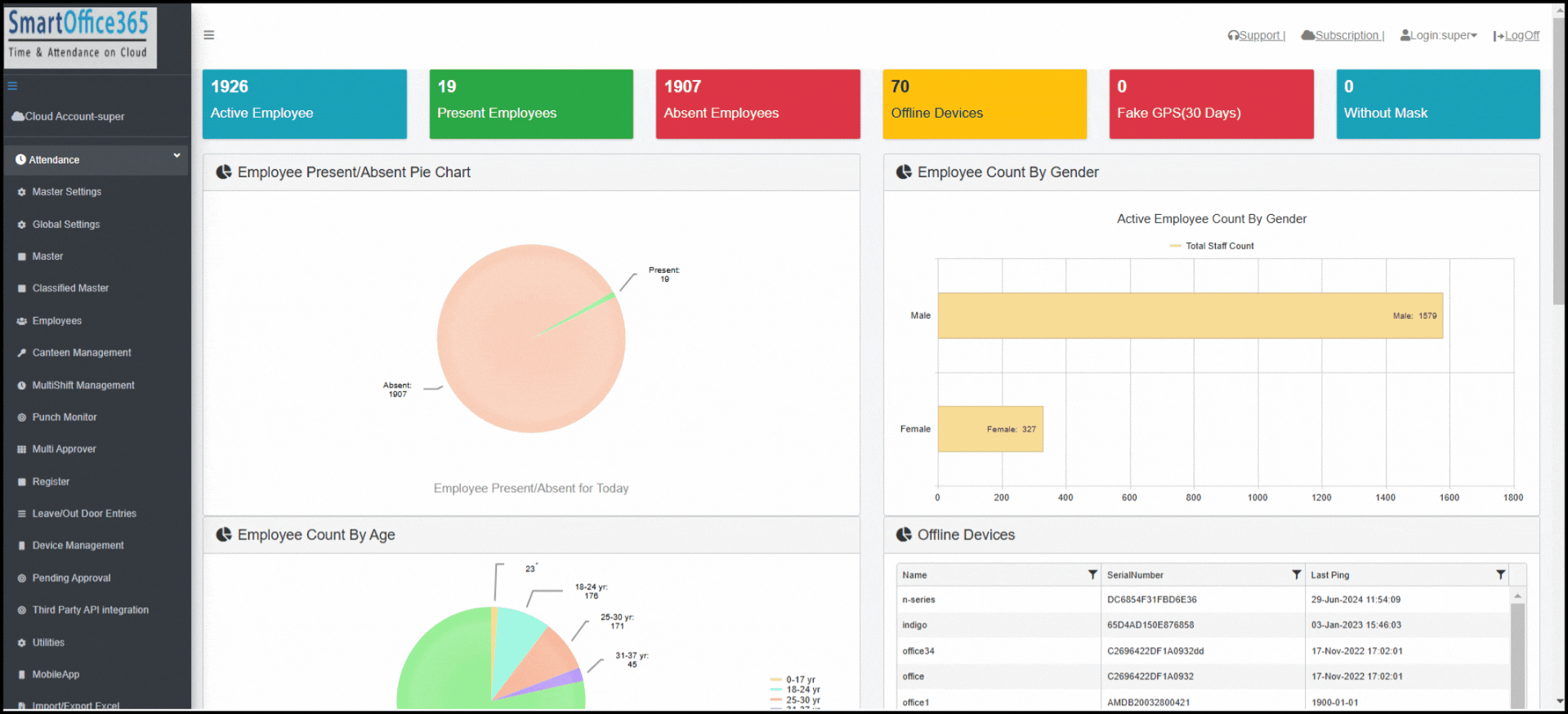
3. Continuous Late/Early Deduction
Leave for continuous late arrivals can now be deducted on the same day.
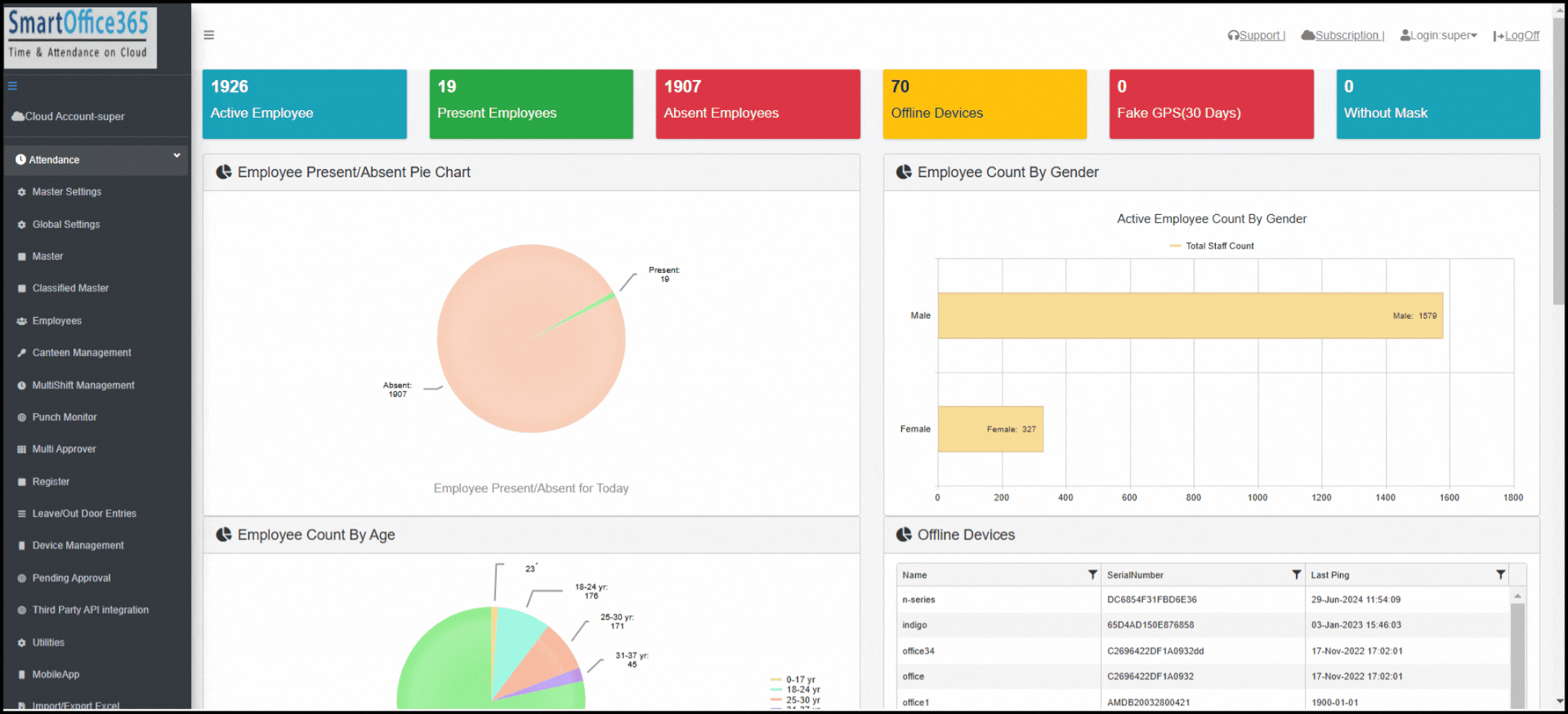
4. Auto-Resignation*.
Employees absent for a specified number of days can be auto-resigned..
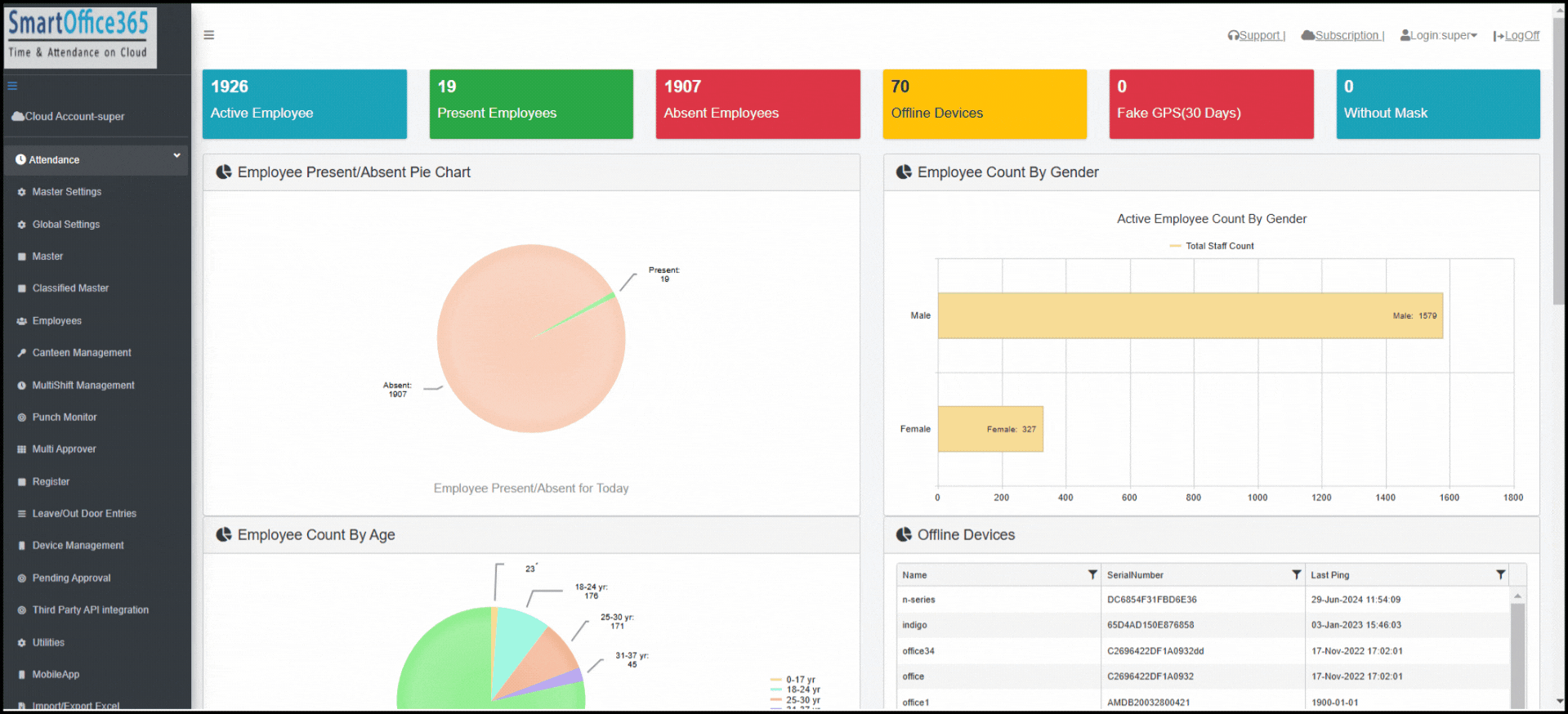
5. Clock In/Out Control.
Option to hide Clock In/Out in the mobile app.
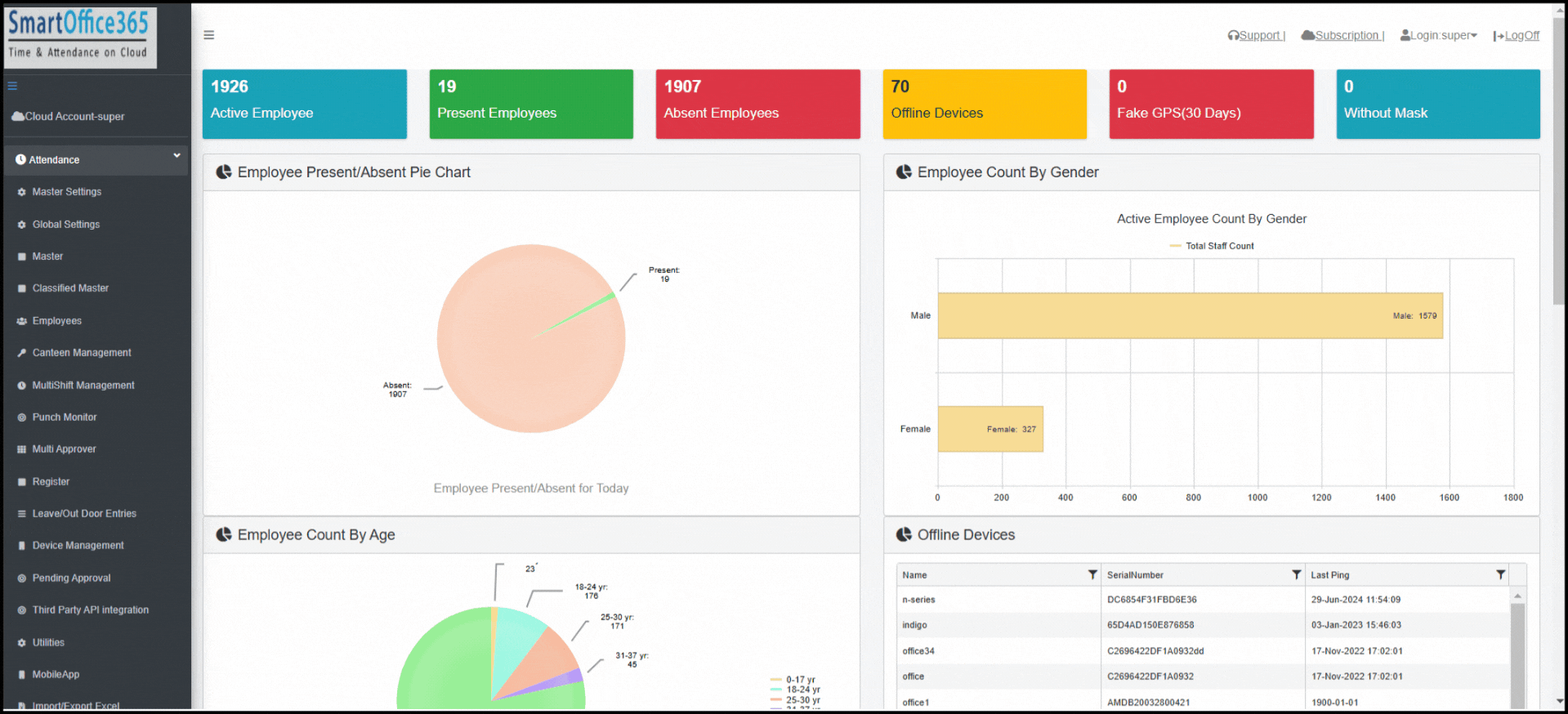
6. Holiday Compliance:
It is used to consider Holiday as Normal Day in Admin Login reports and HO in Compliance free Login Reports
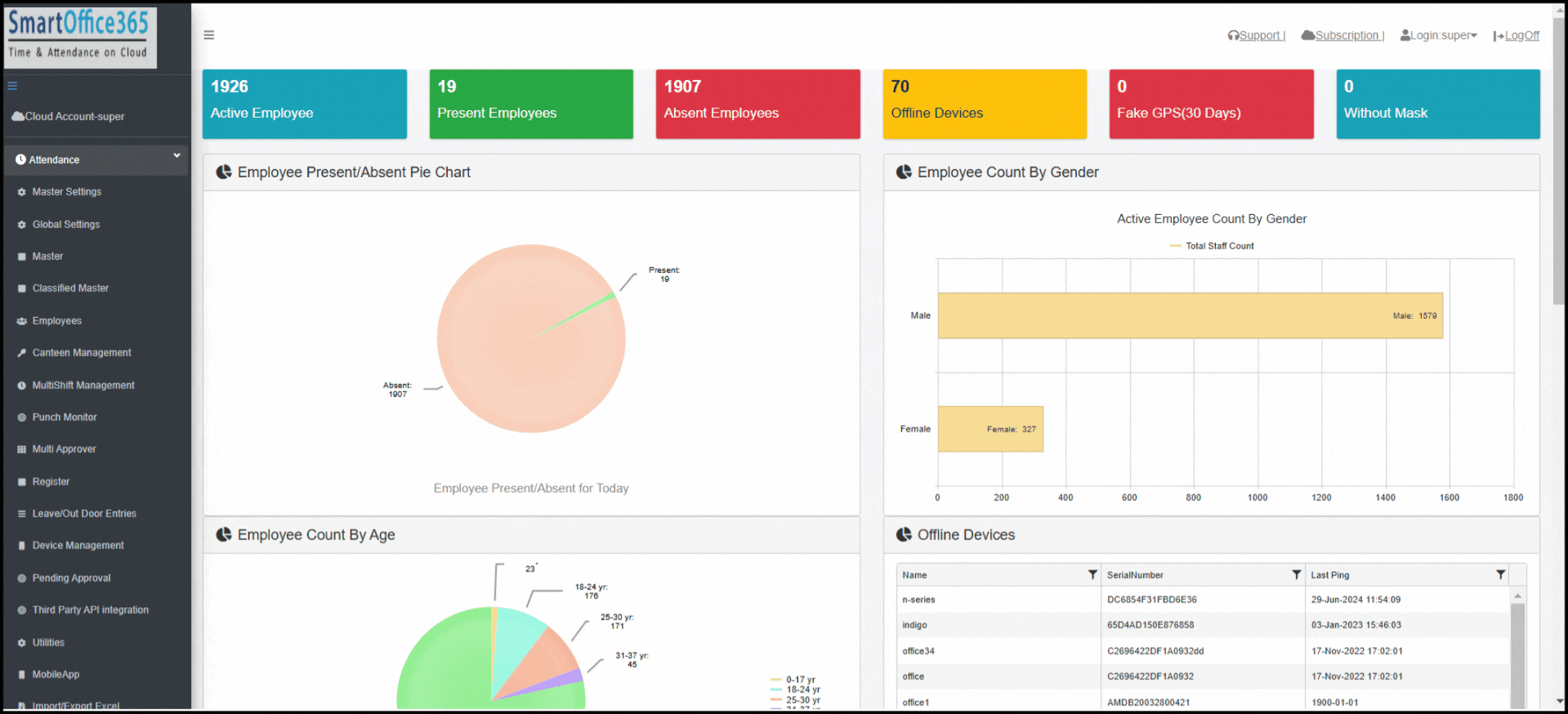
7. Migrate Card Number:
Employee can migrate card numbers
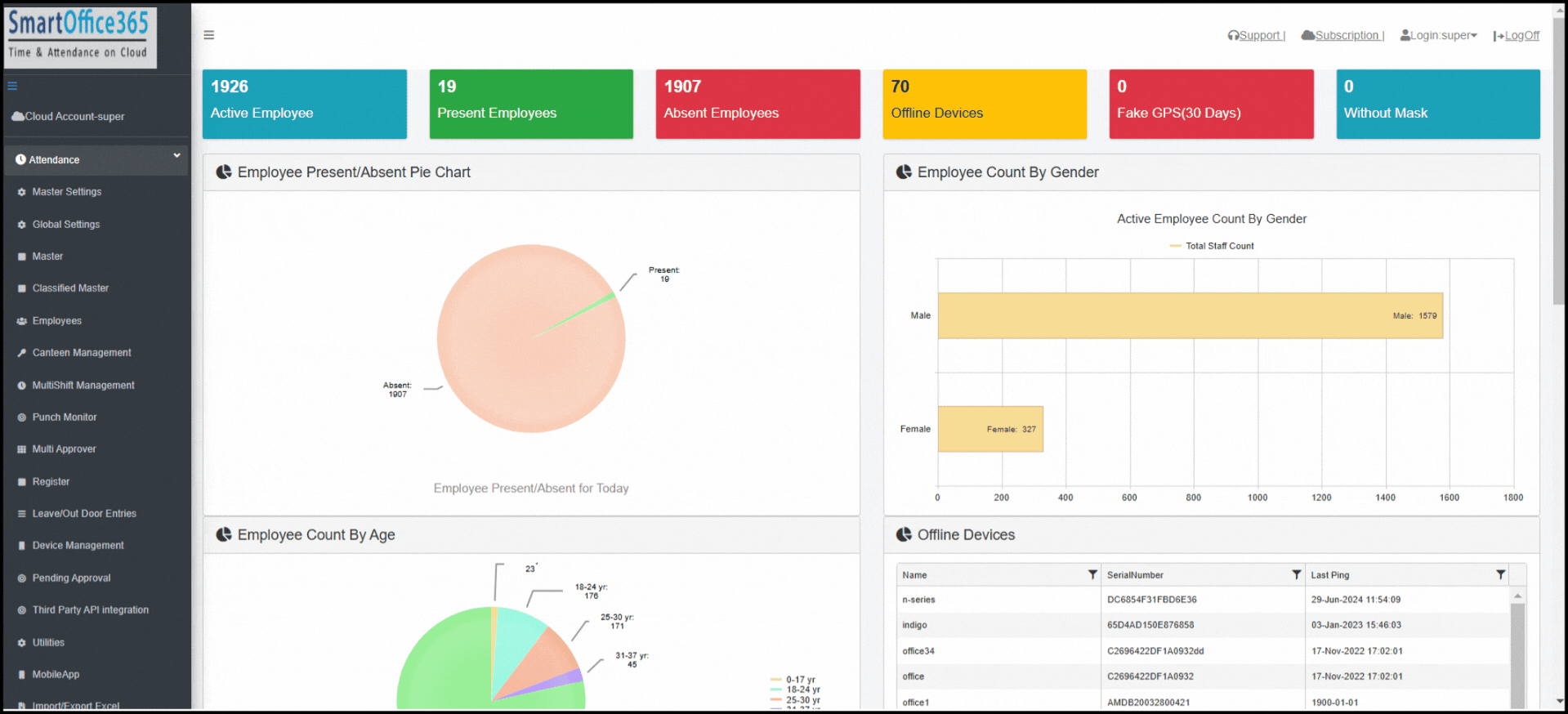
8. Filtering Auto deduct Leave entries:
Filter added to view only auto-deducted entries.
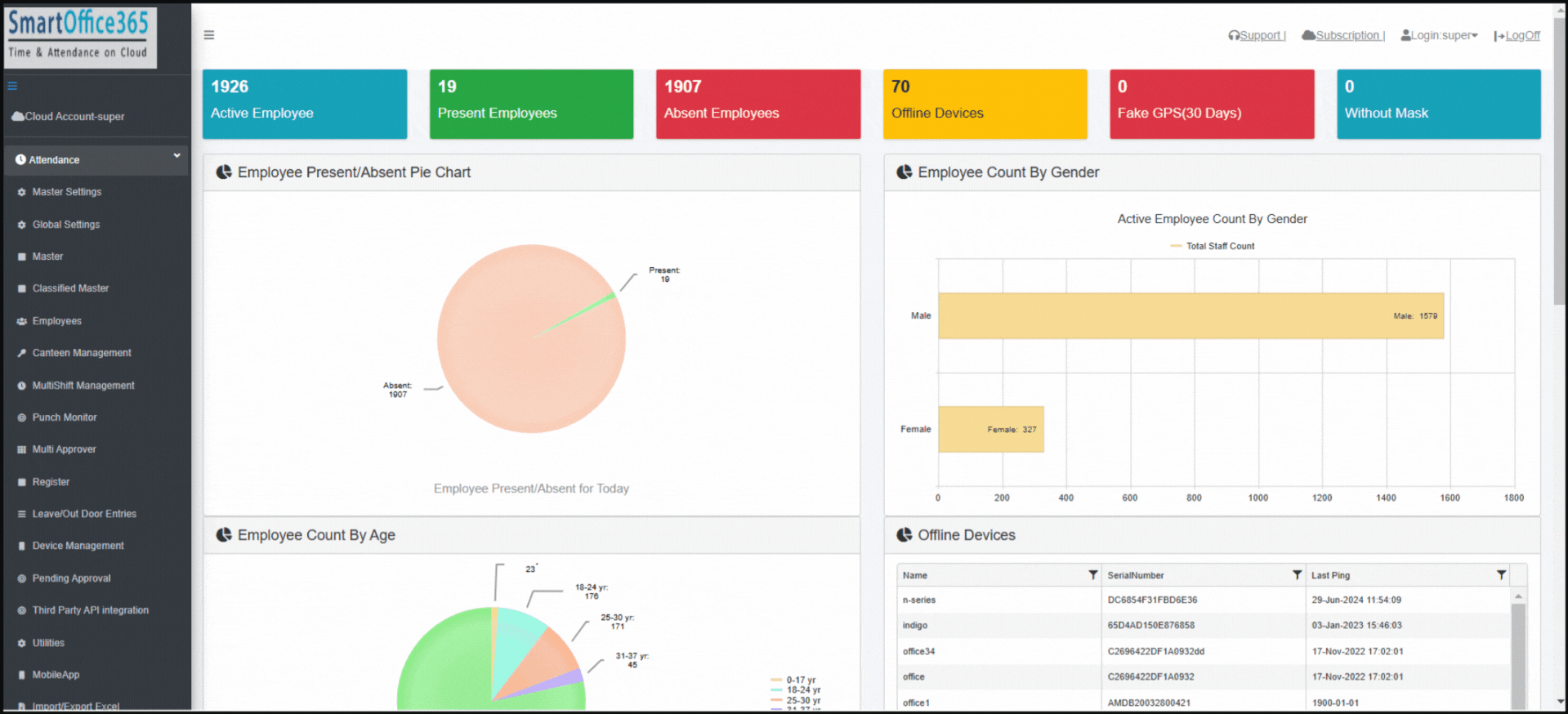
9. Shift and status wise Monthly Reports:
Now we can generate shift and status wise Report Monthly
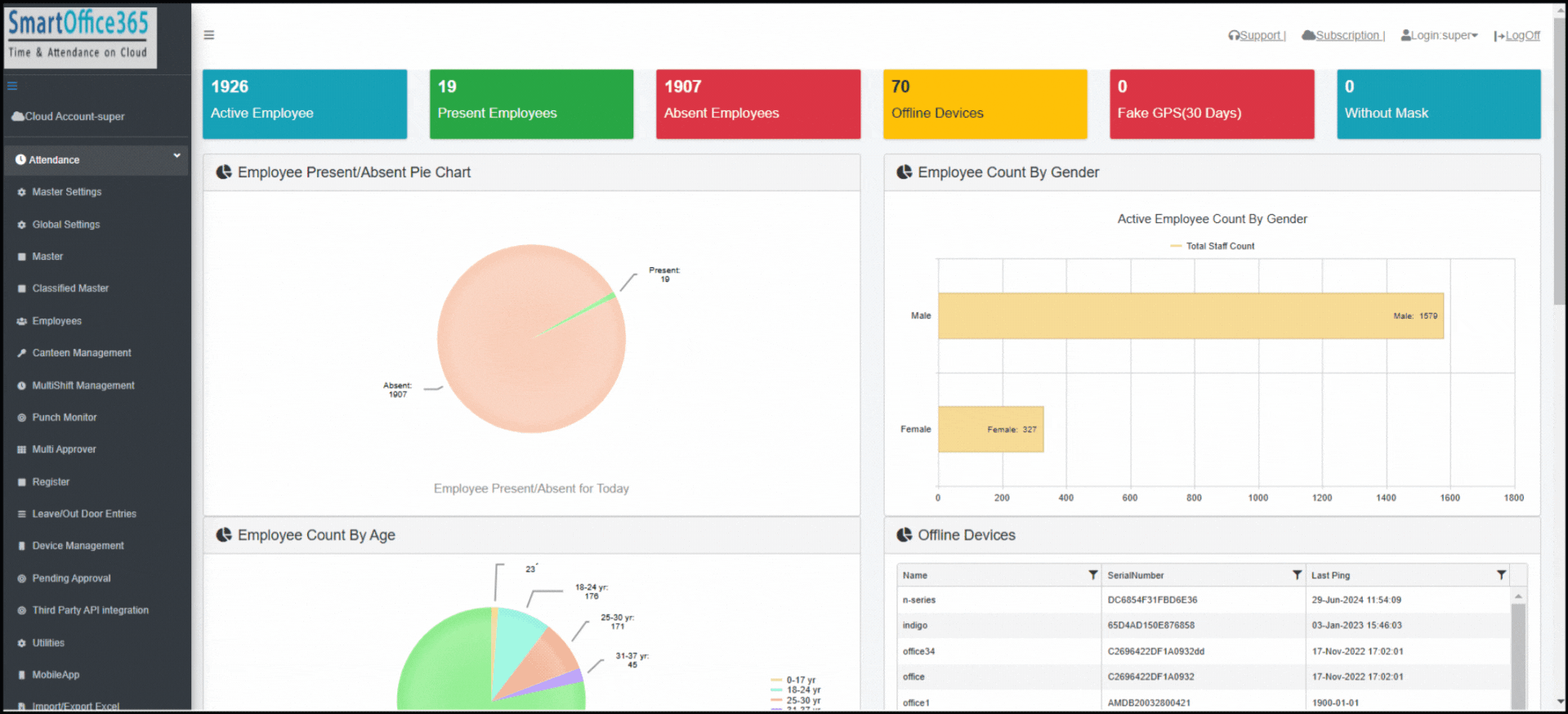
10. Employee OT Claim:
Managers can now do it on behalf of employees.
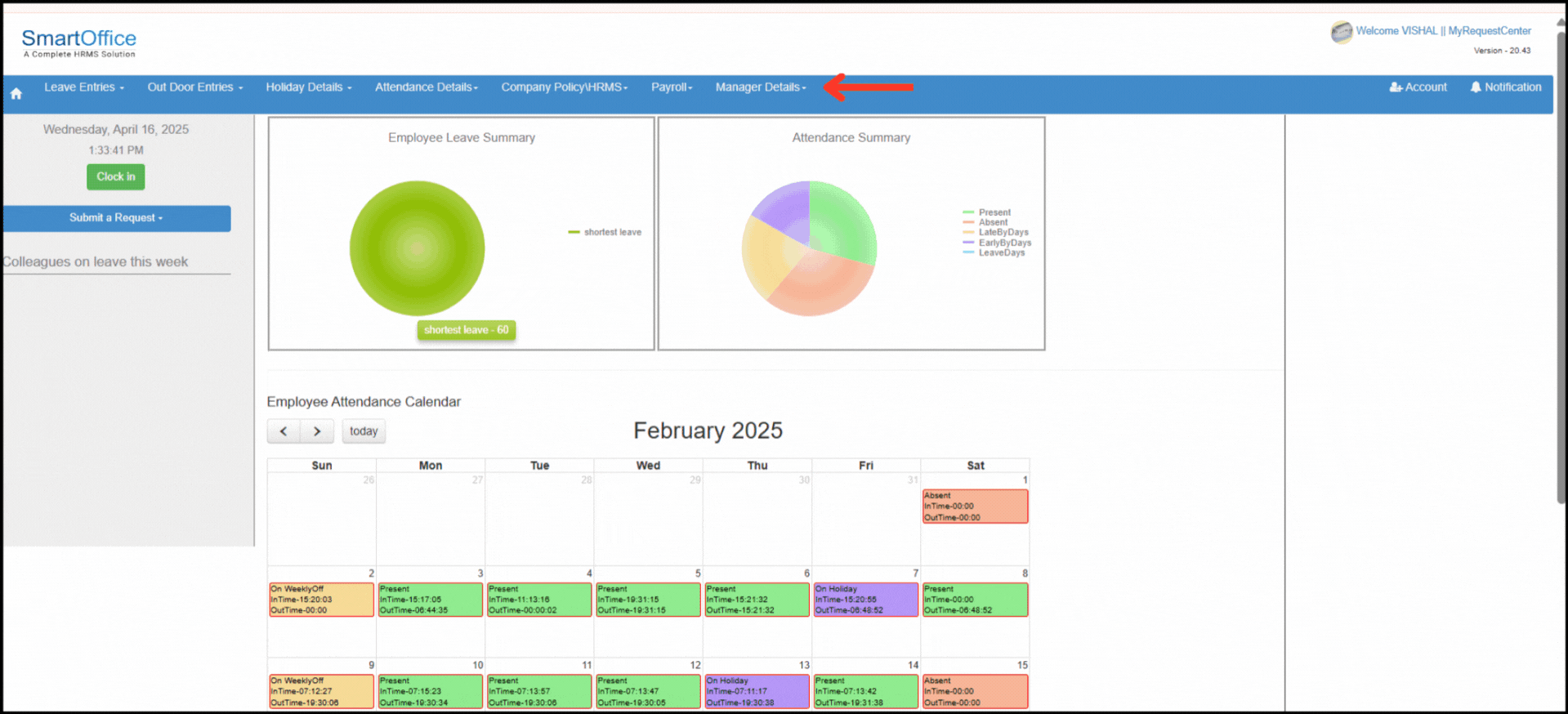
11. Employee Earned Compoff :
a) Lapse selected Compoff records → Manually we can select & Lapse the Compoff records.
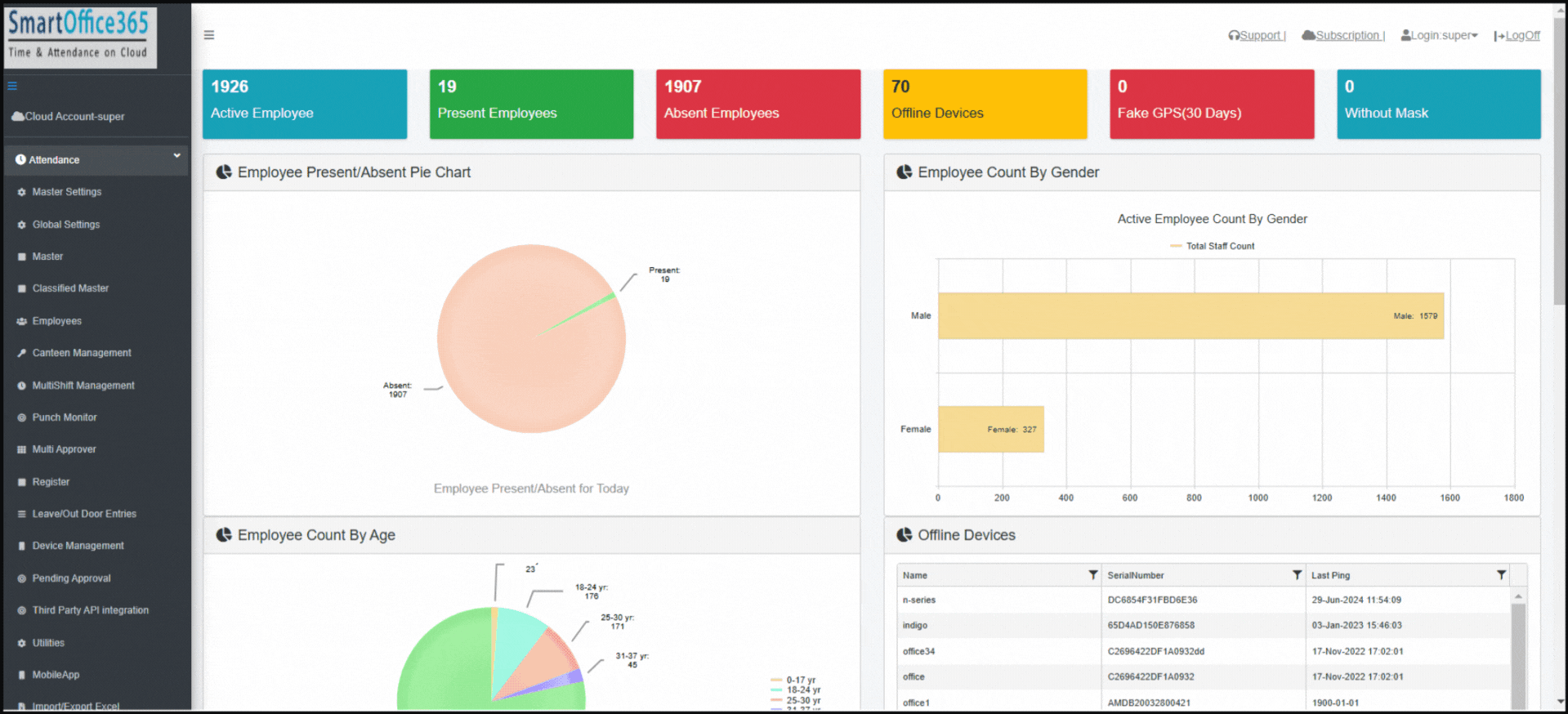
b) Reactivate Selected Compoff Records → Manually we can reactivate the lapsed compoff records.